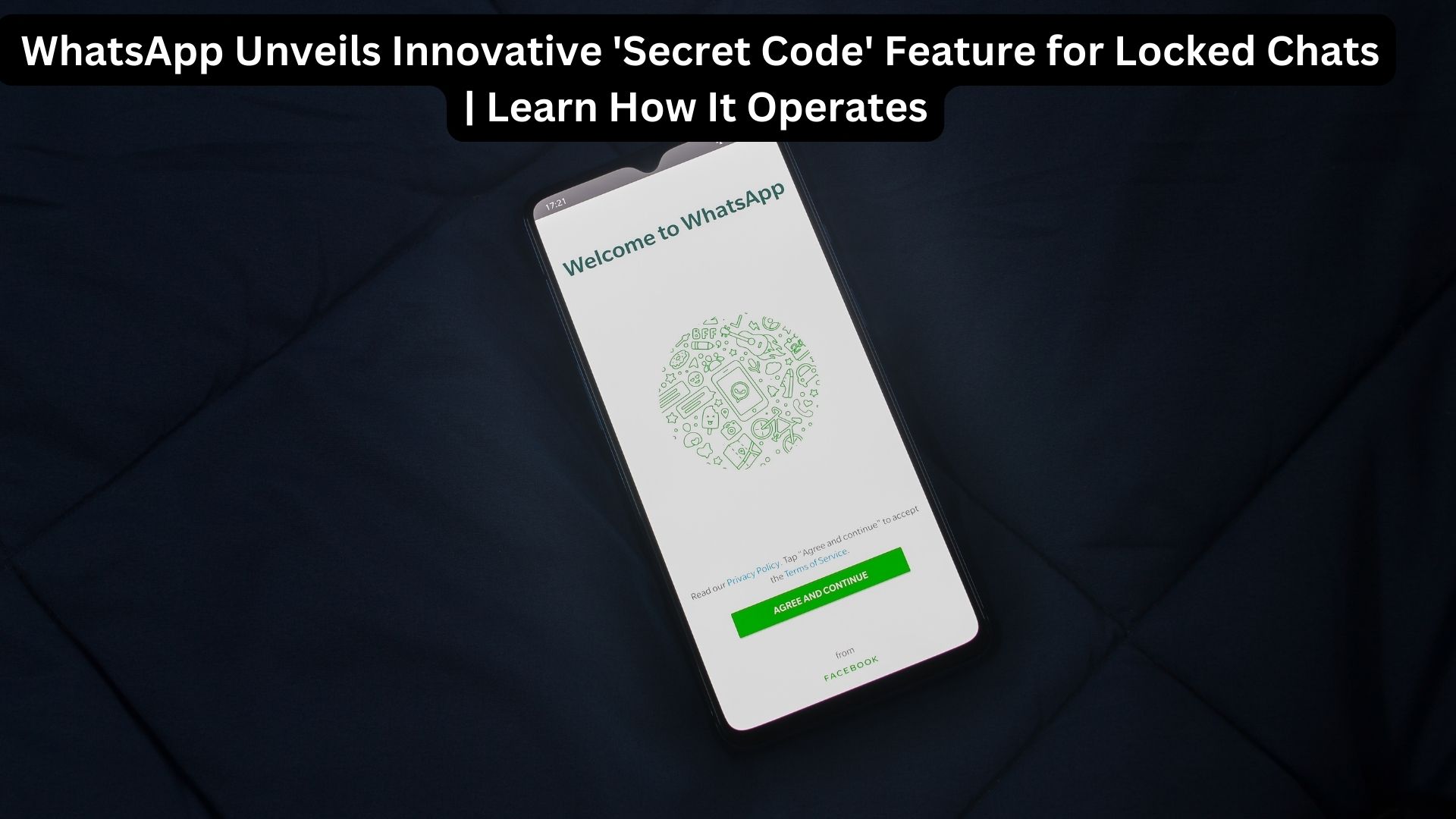
Meta’s WhatsApp introduced a novel security feature on Thursday, unveiling the “secret code” option, which allows users to set up a personalized password for unlocking their secured chats, adding an extra layer of protection. The messaging platform had initially introduced the “chat lock” feature in May of the current year.
In a blog post, Meta CEO Mark Zuckerberg expressed, “We’re rolling out the secret code to Chat Lock on WhatsApp, enabling you to safeguard your conversations with a unique password. Now, you can configure your locked chats to be visible only when you input the secret code in the search bar, ensuring that your most private conversations remain confidential.”
The official X account of WhatsApp, formerly Twitter, teased the upcoming feature by stating, “What locked chats? Nothing to see here… Soon you can hide your locked chats folder, then reveal it by typing your secret code into the search bar.”
WhatsApp, in its blog, stated, “We’re thrilled that our community has embraced Chat Lock, and we believe that the secret code will make it even more valuable to them.”
This latest update significantly elevates WhatsApp’s security measures by introducing the secret code feature globally. This feature empowers users to create a unique password, incorporating words or emojis, exclusively for securing their chats.
The rollout of this feature began on Thursday, and it will gradually reach WhatsApp users worldwide in the coming days.
How does this feature work?
The introduction of the secret code allows WhatsApp users to establish a distinct password, separate from their phone unlock code, offering an additional layer of privacy for their locked chats. Users now have the option to hide the locked chats folder from their chatlist, ensuring access only by entering the secret code in the search bar.
Alternatively, users can choose to keep these locked chats visible in their chatlist. The process of locking a new chat is simplified with a long-press action, eliminating the need to navigate to the chat settings.
Enabling the option to hide the locked chats folder ensures that these conversations remain discreet, no longer appearing in the primary chat window. This feature enhances user privacy compared to the current WhatsApp design, which reveals a locked chat shortcut when swiping down on the chat screen.
Steps to use this feature:
- Open WhatsApp on your device.
- Navigate to the section displaying locked chats.
- Select the three dots option and activate the “Hide locked chats” feature.
- Proceed to establish a unique secret code to gain access to the concealed locked chats.
- Concealed locked chats will remain absent from the primary chat window.
- Enter the secret code within the search bar to temporarily unveil the hidden locked chats.

2 thoughts on “WhatsApp Unveils Innovative ‘Secret Code’ Feature for Locked Chats | Learn How It Operates”