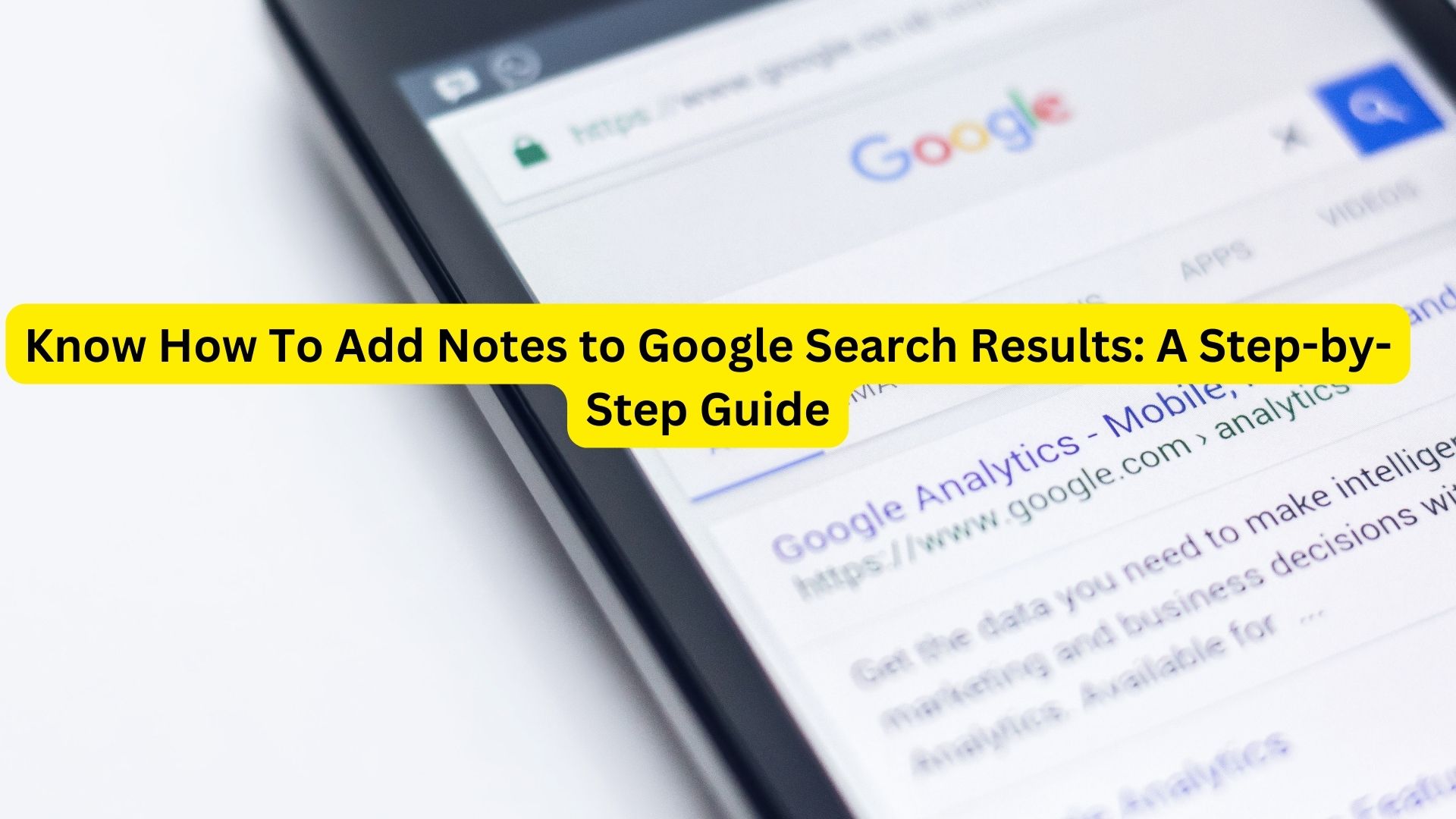
Google recently introduced a new experiment called “Notes,” allowing users to view and share tips alongside search results, as announced by the company on Tuesday. The Notes feature is currently being rolled out through Google’s Search Labs, where experimental features are made available to users interested in testing them.
What does Notes offer?
Users who choose to participate in Notes through Google Search Labs will notice a dedicated “Notes” button beneath specific search results and Discover articles in the Google app. Clicking on this button reveals notes left by other users about that particular page.
Google explains that users can create their own notes to share their expertise with the world, as stated by Brad Kellett, Senior Director of Engineering for Google Search. Notes can include various elements such as text, photos, stickers, and other customizable features. Additionally, Google plans to integrate AI-generated images into notes in the future.
According to Kellett, the motivation behind Notes is rooted in research indicating people’s interest in the opinions of others with similar backgrounds regarding a particular webpage. Notes are designed to complement existing web content, adding a new layer of human insights to search results.
Kellett elaborated on the practicality of Notes, citing examples such as providing tips on neighborhoods or cities and offering advice on adjusting spice levels in a recipe based on shared experiences.
Enabling Notes for Google Search:
To activate Notes within Google Search, follow these steps on your Android smartphone:
Open the Google app and tap on the beaker icon in the top-left corner. You will now see “Notes on Search” at the top, encouraging you to “Share your thoughts about a search result to help others and see what others are saying.” Tap the toggle button to enable the Notes within Search feature. Once activated, you’ll have the option to “Try an example,” and Notes will subsequently appear when conducting searches through Google.
Google assures users of employing protective measures and human content moderation techniques to ensure safety and quality within Notes. These measures will function similarly to standard Search results. The feature is currently accessible in the United States and India through Google Search Labs on both Android and iOS platforms.
How to Change Your Default Google Account on Android: A Step-by-Step Guide

3 thoughts on “Know How To Add Notes to Google Search Results: A Step-by-Step Guide”