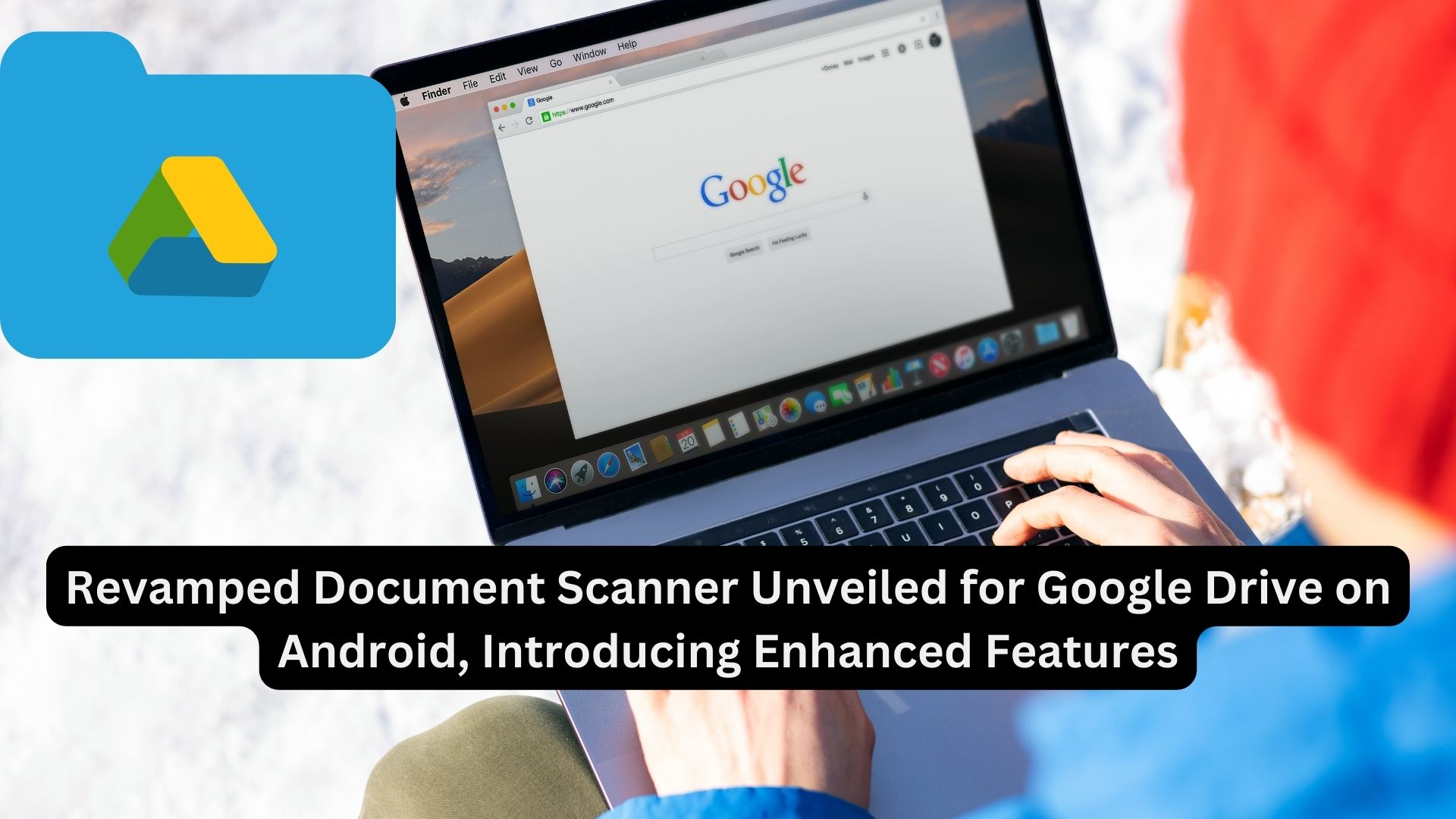
Google Drive has recently introduced an upgraded document scanner for its Android version, featuring a fresh set of functionalities and a redesigned user interface (UI). This enhancement is part of Google’s ongoing efforts to attract more users and improve the overall user experience on its Drive platform.
The redesigned document scanner, discovered in version 2.23.457.1 of Google Drive for Android, comes with a new camera interface prominently displaying the Google Drive brand. Two new capture modes have been introduced: Auto Capture and Manual. In Auto Capture mode, the tool automatically takes a snapshot when the document is properly aligned in the frame, while Manual mode allows users to capture images manually.
A new “Preview” interface has been incorporated, offering options such as Crop & Rotate, Filter, Retake, and Delete. Additionally, users can now add more pages to a document and save the entire set directly to Google Drive.
The home feed within the Google Drive app has also undergone a revamp, featuring a “Suggested” tab for a simplified view. The Workspaces tab has been replaced with “Starred,” streamlining the organization of files. Notifications on the Android version of Google Drive have been rebranded as “Activity,” providing users with clearer updates on changes and activities.
Furthermore, the file name on Google Drive for Android has been relocated to the top of the interface, contributing to an improved and more intuitive user experience.
In tandem with these updates, Google continues to roll out its Material You theme across its suite of products, including Google Chrome. Celebrating the 15th anniversary of the web browser, this theme introduces rounded corners, refreshed icons, and the removal of the lock icon from the address bar. The redesigned Chrome Web Store, aligned with the Material You theme, is now officially available to all users after being in the preview phase for several weeks.
Guide to Crafting Personalized Google Maps and Including Collaborators
Google’s commitment to a cohesive and visually appealing design language is evident in these updates, as it seeks to provide users with an enhanced and unified experience across its diverse range of products.

4 thoughts on “Revamped Document Scanner Unveiled for Google Drive on Android, Introducing Enhanced Features”