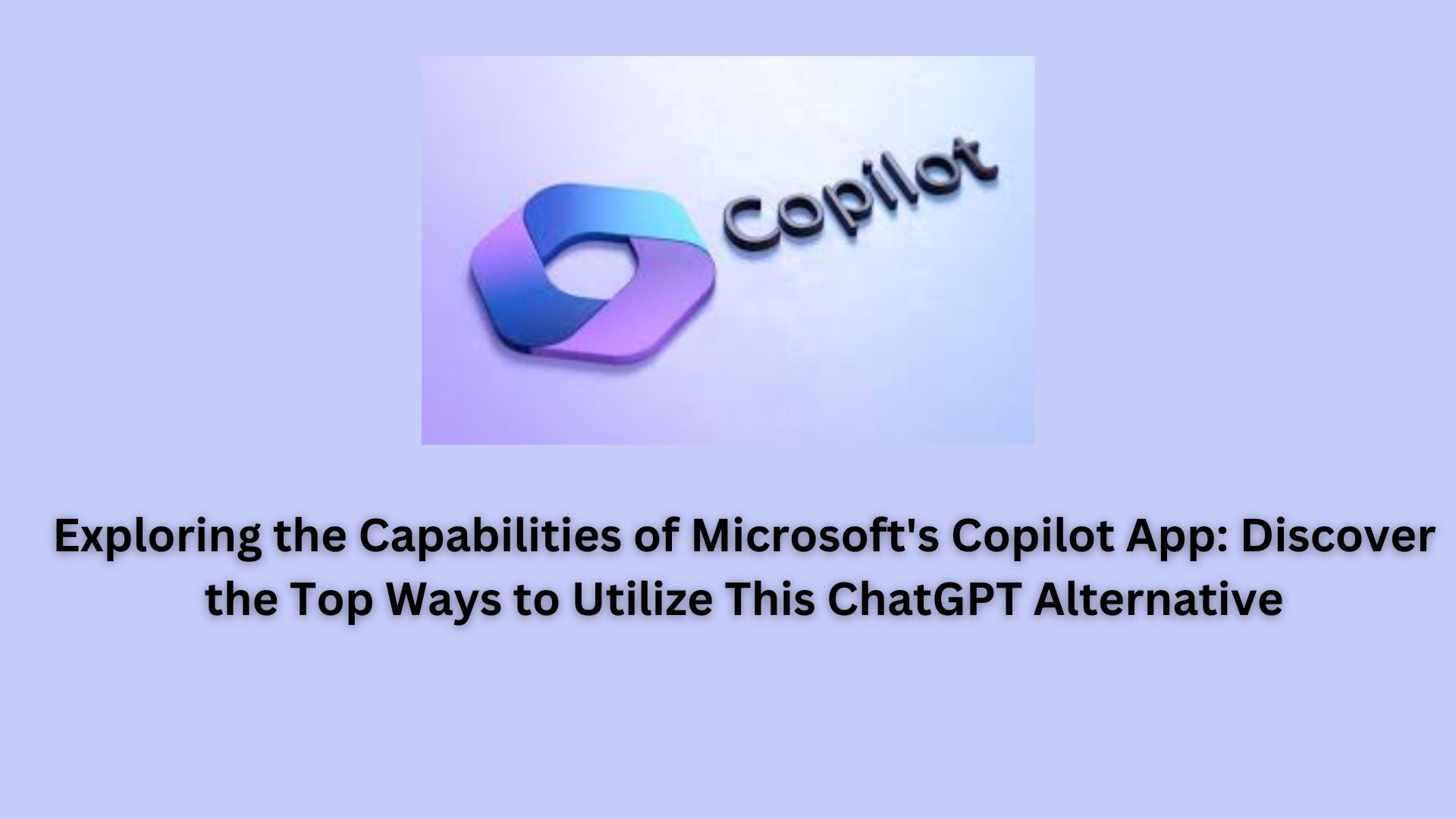
Last month, Microsoft launched its Copilot service, previously exclusive to Windows 11 and the Edge browser, as a standalone app now accessible for download on both Android and iOS platforms. This application features a generative AI chatbot powered by advanced AI models, specifically GPT-4 and DALL-E 3, with integrated search capabilities through the Bing search engine. Here, we explore the features of Copilot and offer insights on maximizing its usage.
Copilot’s Key Features
If you are familiar with Copilot or Bing Chat, the interface will be recognizable. Users can initiate requests by typing in the text box or testing the app with sample prompts. The interface also supports voice input via the microphone icon and allows users to upload images for analysis using the camera icon.
Enabling GPT-4 enhances response reliability and accuracy compared to the standard model. Additionally, the app includes the text-to-image model DALL-E 3, enabling users to request Copilot to generate photos, art, and visuals based on textual descriptions.
Essentially, Copilot provides functionalities similar to ChatGPT’s premium tier but is offered free of charge. A comparison can be made to determine which app best suits individual preferences.
Copilot Use Cases
Copilot serves a variety of purposes, akin to ChatGPT, with the only limitation being a 4,000-character input cap. Some notable use cases include:
- Drafting Emails: Copilot assists in composing professional emails, offering thoughtful and coherent responses when provided with context about the recipient, topic, and purpose.
- Writing Stories and Scripts: Users can leverage Copilot for brainstorming ideas related to stories, novels, screenplays, sketches, and more by providing genre, basic premise, or sample opening lines.
- Translating and Proofreading: Copilot supports text translation between common languages and helps refine writing by rephrasing sentences and correcting grammar and spelling errors.
- Resume Writing and Updating: It excels at crafting compelling resumes tailored to an individual’s career experience and the specific job they are applying for.
- Summarizing Text: Copilot can concisely summarize key points and takeaways from texts below 4,000 characters, aiding in quickly grasping concepts from complex materials.
- Creating Itineraries: By describing destination, length of stay, interests, and budget, Copilot can suggest an ideal travel itinerary complete with transportation, attractions, restaurants, and accommodations.
Copilot’s DALL-E 3 Integration
Beyond text-based functionalities, Copilot seamlessly integrates with DALL-E 3, offering impressive capabilities in image generation:
- Creating Logo Designs: Users can provide details about the company, industry, target audience, and branding elements, and Copilot will suggest logo designs.
- Making Custom Backgrounds: Copilot can generate background images based on the specified mood, style, and purpose, suitable for presentations, desktop wallpapers, and similar uses.
- Generating Social Media Content: By describing the image needed for a social post, Copilot can create it, streamlining the content creation process.
- Developing Brand Motifs: Describing brand identity enables Copilot to design logos, graphics, and other brand assets.
- Building and Updating Portfolios: Copilot can create portfolio-worthy images for projects based on provided descriptions.
- Illustrating Books: Authors can bring characters and scenes to life by having Copilot produce custom artwork based on passages.
In summary, Copilot’s integration of GPT-4 and DALL-E 3, coupled with its diverse functionalities, makes it a versatile tool for various creative and productivity tasks, all available at no cost.
Also Read
Choosing Between Copilot and ChatGPT: Which Free AI Chatbot App Is Right for You?
