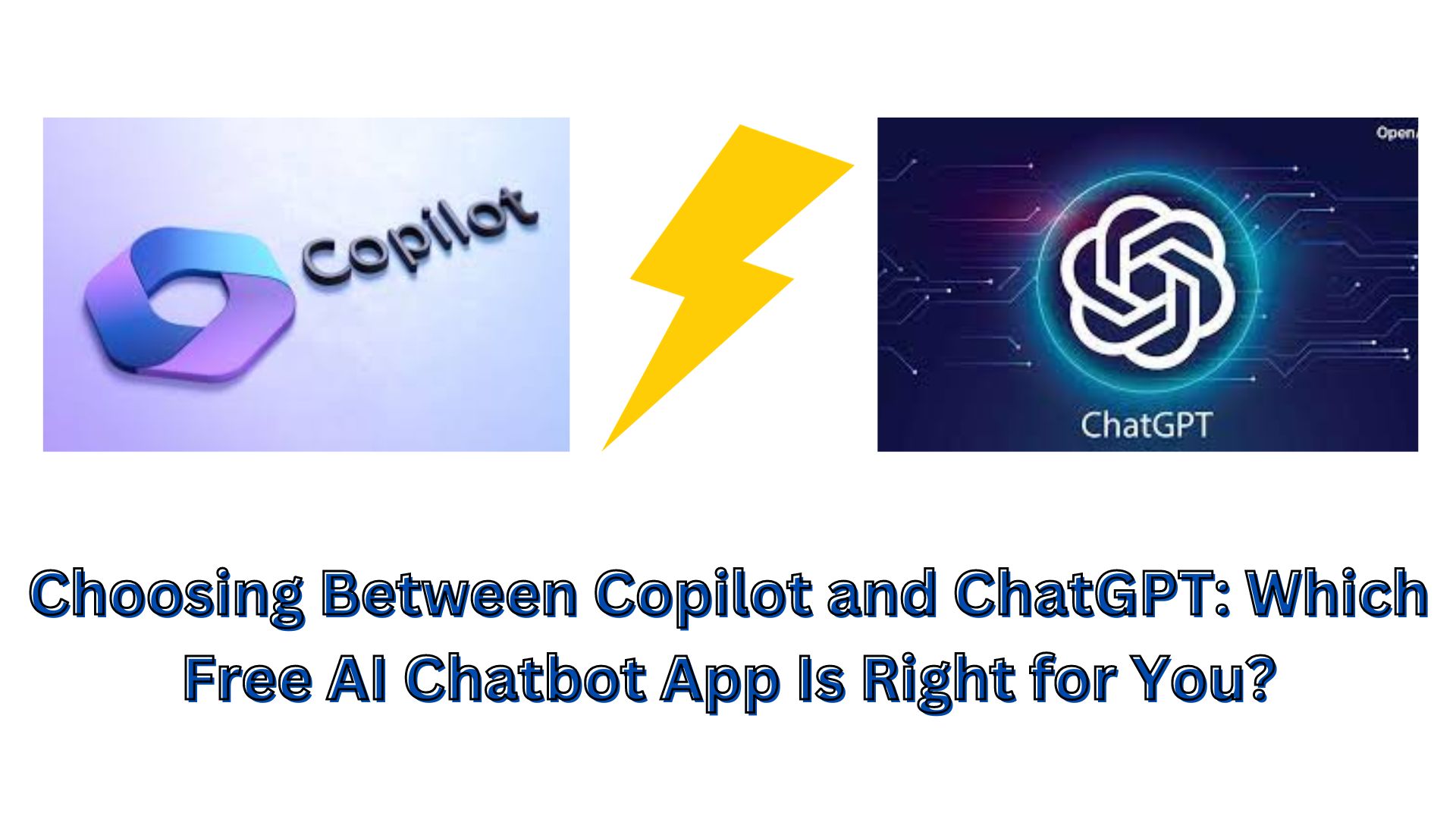
Microsoft discreetly introduced a new Android application for its Copilot AI last week, signaling a fresh move in the competitive field of AI chatbots. In an attempt to boost their underdog search engine, Bing Chat was launched in February, but the strategy did not yield significant growth for Bing throughout the year. Microsoft is now experimenting with a different approach.
Undergoing a rebranding to Copilot, the former Bing Chat has been seamlessly integrated into various Microsoft products like Edge and Windows 11. However, its mobile accessibility was initially limited, requiring users to access it indirectly through Edge or the Bing app. For frequent Copilot users, the absence of a dedicated app was felt, desiring a more streamlined experience. The answer to that desire has arrived – the Copilot app is now available for Android users.
As of now, the Copilot app is exclusive to Android, with an iOS version anticipated in the future.
If you’re familiar with Copilot’s web version, the mobile app will feel intuitively familiar. Featuring a messaging-style interface with introductory prompts, the app’s standout feature lies in its seamless and responsive functionality. Tasks like clearing chat history are swift, enhancing the overall polished experience. Moreover, the app encapsulates all core functionalities, including drafting emails, documents, and even harnessing AI-generated images through Dall-E 3 integration.
However, when compared to the ChatGPT app, Copilot lags in certain aspects. Despite being allies in the AI landscape, ChatGPT’s strength lies in its speed, delivering instant responses irrespective of complexity. In contrast, Copilot can feel sluggish, taking time to process prompts and derive context before formulating a reply. Additionally, Copilot imposes a 4,000-character limit, posing a challenge for digesting large documents compared to ChatGPT’s higher cap. Notably, ChatGPT recently introduced a voice chat feature, mimicking human-like conversation seamlessly, a feature lacking in Copilot.
While Copilot competes with ChatGPT, its distinct advantages compel users to consider a switch. The integration of GPT-4, a significant leap from GPT-3.5, delivers nuanced and accurate responses, earning trust. Moreover, Copilot’s access to the internet enables queries about current events, a feature lacking in free ChatGPT. Copilot’s functionalities extend to generating images within the chat, a capability absent in the free version of ChatGPT. Additionally, Copilot offers tone adjustments for responses, adding granularity.
Also Read
Unlocking ChatGPT’s Potential for Job Seekers: Strategies to Master Prompts and Boost Productivity
In summary, Copilot emerges as an alternative to ChatGPT, particularly for those seeking GPT-4 capabilities without the subscription cost of ChatGPT Plus. While ChatGPT Plus remains the preferred choice for power users due to its speed, Copilot caters well to users content with its slightly slower pace.”
I hope this meets your expectations. Let me know if there’s anything else you need!

One thought on “Choosing Between Copilot and ChatGPT: Which Free AI Chatbot App Is Right for You?”