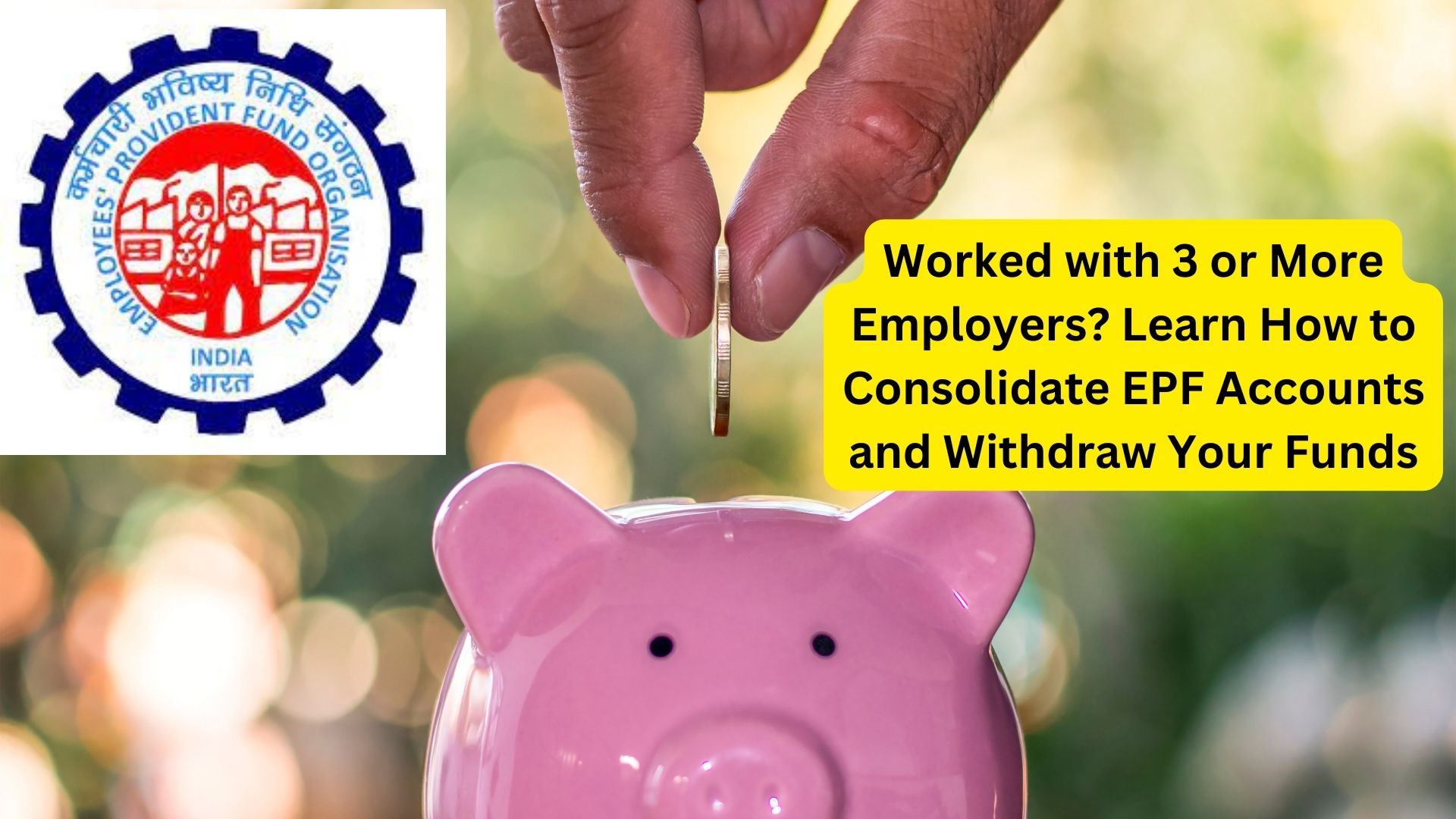
Consolidating multiple Employees’ Provident Fund (EPF) accounts and withdrawing funds may appear challenging due to bureaucratic procedures. However, the process has been simplified through online advancements. Here’s a guide on how to merge your EPF accounts and claim your funds:
- Access the EPFO Online Portal: Begin the process by accessing the EPFO’s online portal. Log in using your Universal Account Number (UAN). Keep your mobile phone handy, as the portal will send a one-time password (OTP) to your registered number for verification. Ensure your UAN is activated; if not, follow the prompts to activate it online.
- Transfer PF Balances to Latest Account: Gaurav Aggarwal, Chief Product Officer – Credit Products at Paisabazaar, advises that if you’ve worked for multiple employers, you will have different PF accounts linked to one UAN. To claim your EPF online, transfer the balances of different PF accounts to the latest PF account. This can be done by logging in to the EPF Member e-Sewa Portal and selecting the ‘One Member-One EPF Account (Transfer Request)’ option from the ‘Online Services’ menu.
- Merge Existing and New PF Accounts: Adhil Shetty, CEO of BankBazaar.com, suggests that if you’ve changed multiple jobs without closing or transferring an existing UAN account, merge the existing and new PF accounts into a single account and UAN. Complete your KYC, including confirming your bank account, PAN, and other information. Ensure your UAN is linked to your existing EPF account. Initiate the PF settlement process by filling out Form 19 after the UAN is activated.
- Online Application and Verification: After applying online, all past member IDs will be merged with your current member ID, facilitating seamless fund transfer and withdrawal.
- Withdrawal Process: For withdrawal, log in again with your UAN and password. Navigate to the “Online Services” tab and select “Claim” from the drop-down list. Choose the type of withdrawal you want under “I Want to Apply For.” After OTP verification, the claim will be forwarded to your employer for final approval. Upon approval, the amount will be transferred to your bank account.
- Complete Withdrawal Criteria: Complete withdrawal of EPF is possible if you’ve been unemployed for two months or more. Accurate banking and KYC details are crucial for a successful withdrawal process.
Easy Steps to Verify Your PF Funds: A Simple Guide

One thought on “Worked with 3 or More Employers? Learn How to Consolidate EPF Accounts and Withdraw Your Funds”