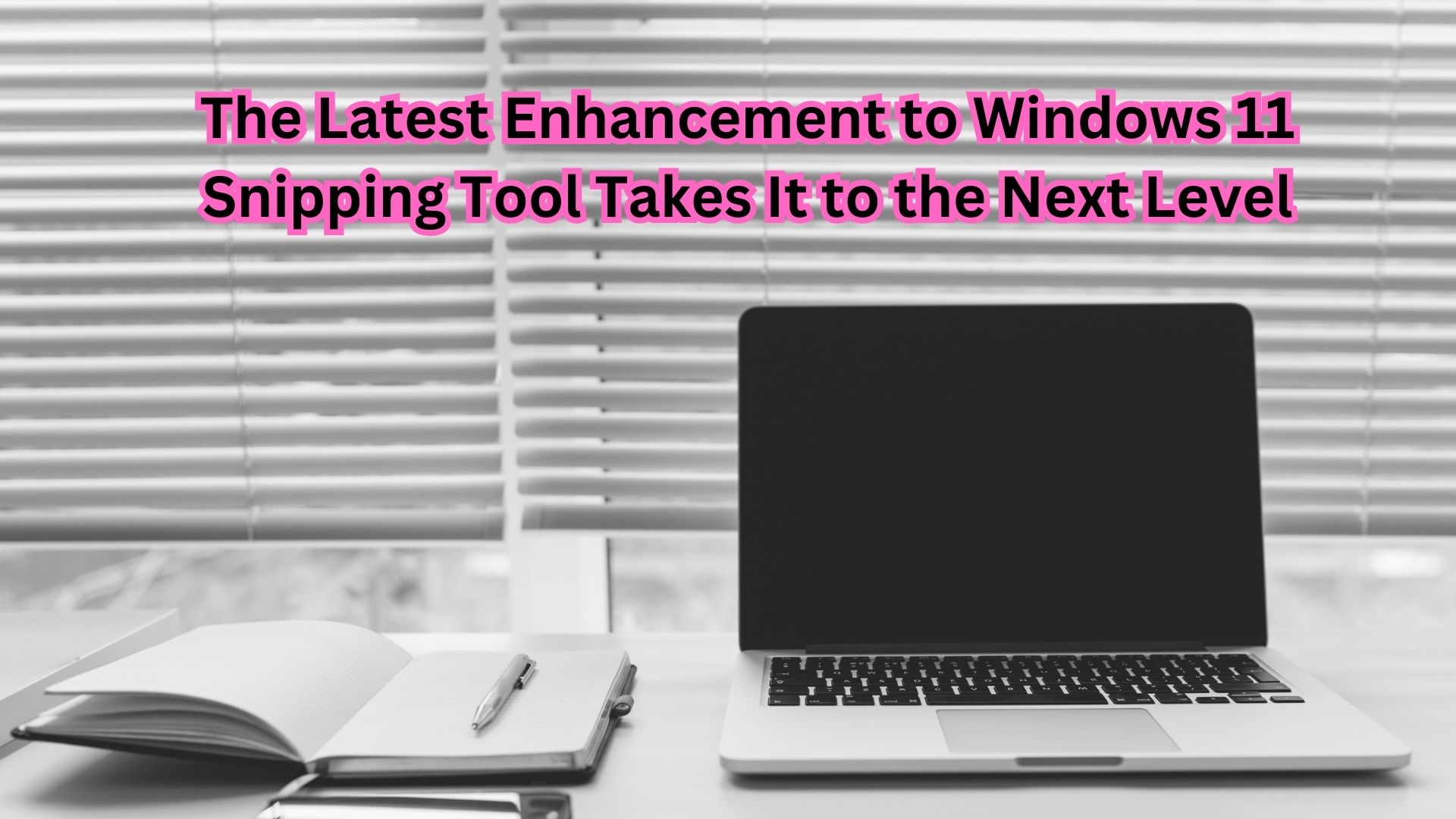
This cutting-edge feature, Text Actions, harnesses Optical Character Recognition (OCR) technology and is currently being introduced to Windows Insiders in the Canary and Dev channels, as reported by Bleeping Computer. Text Actions is seamlessly integrated into the Windows 11 Snipping tool and will be accessible in version 11.2308.33.0.
Dave Grochocki, Principal Product Manager Lead for Windows Inbox Apps, confirmed the inclusion of this feature in a statement to the press. He remarked, “We are introducing Text Actions, which detects text in your captured screenshots, making it easy to copy text from any image to share with others or paste in another app.”
This innovative Windows 11 feature introduces a new toolbar within the Snipping tool, housing two distinct options: “Copy all text” and “Quick redact.” Upon implementation, users can either employ the keyboard shortcuts Ctrl + A (select all) and Ctrl + C (copy) to extract all text or utilize the toolbar button for direct copying. If the intention is to copy specific portions of text, users can employ their cursor to make a selection, prompting an option to copy the chosen text. Alternatively, keyboard shortcuts are also available for this purpose.
The “Quick Redact” feature offers an additional layer of convenience by automatically concealing any phone numbers or email addresses found in the image. Moreover, users can manually redact specific portions of text by highlighting them with the cursor. Similar to the copy functionality, a “redact text” option will appear, enabling users to selectively redact desired text within the image.
Also Read
Unlocking the Potential of Google Workspace: Exploring the Role of Duet AI, Smart Canvas, and Spaces
Windows Insider users can look forward to the widespread rollout of this feature in the coming days. With Text Actions integrated into the Windows 11 Snipping tool, the hassle of extracting, copying, and even redacting text from image-based content will become a thing of the past, greatly enhancing productivity and convenience in the digital ecosystem.

One thought on “The Latest Enhancement to Windows 11 Snipping Tool Takes It to the Next Level”