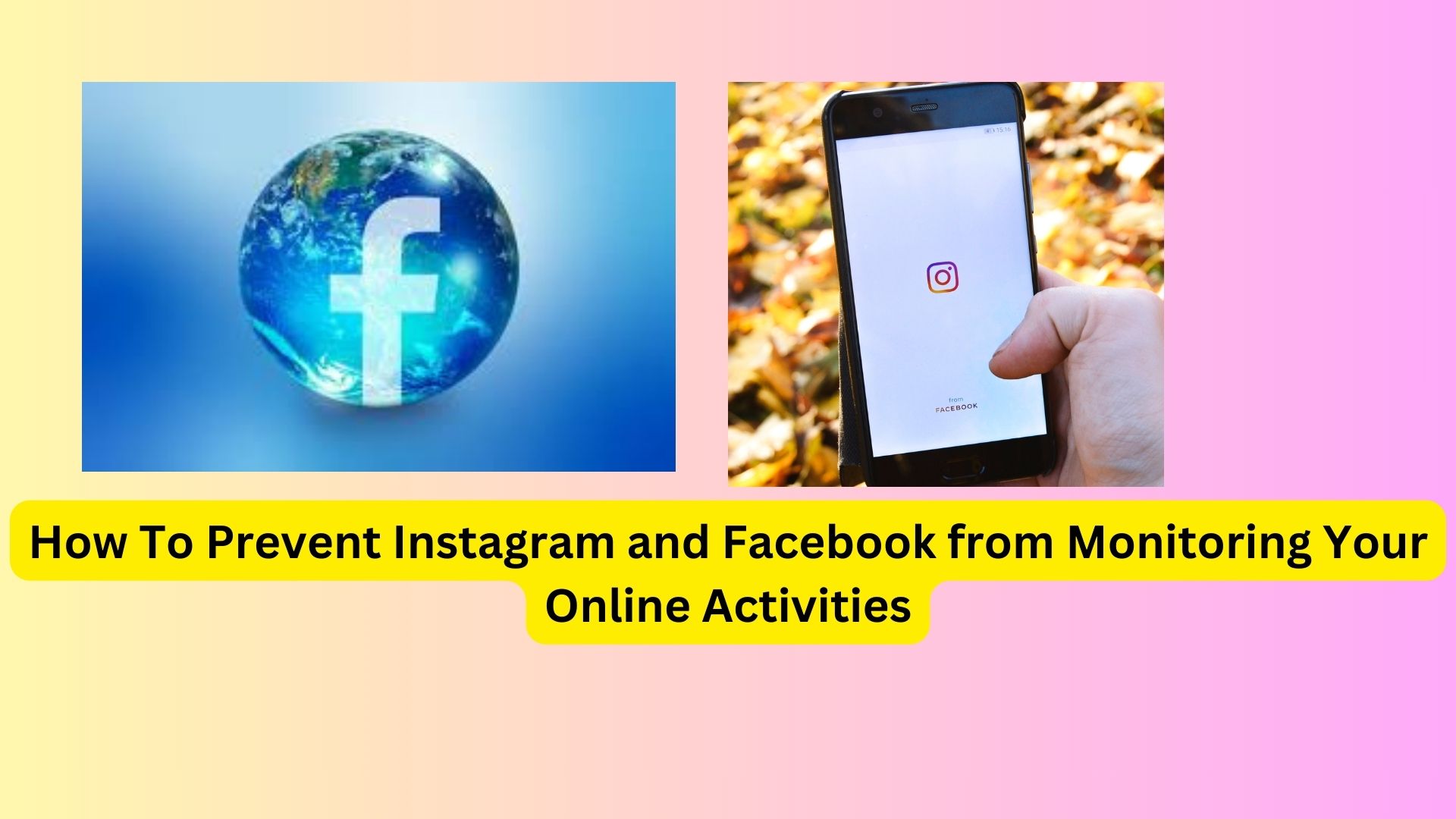
Meta has consistently faced allegations of infringing on users’ personal data in the past. For example, the company has been known to regularly monitor users’ online activities and subsequently sell that data to other companies for advertising purposes. To illustrate, if you search for a product like bags, you may start seeing ads for bags from various companies moments later. This not only raises privacy concerns but is also quite bothersome.
Nonetheless, in an effort to enhance privacy and give users control over their online activities, Meta has introduced Activity Off-Meta Technologies. This is a privacy setting that permits users to view and manage the data that apps and websites share with Meta platforms. This includes information about interactions with businesses and organizations, such as visiting their apps or websites.
Users can use this tool to see which businesses are sharing data with Meta, disconnect specific ones, or clear all the data.
How to Prevent Instagram from Tracking Your Online Activity
- Open the Instagram app and click on your profile picture in the bottom right corner.
- Click on the three horizontal lines in the top right corner and select “Settings and Privacy.”
- Click on “Activity” and then “Activity Off Meta Technologies.”
- Enable “Disconnect Future Activity” to stop Instagram from tracking your activity on other apps and websites.
If you wish to manage your past activity, follow these steps:
- From the “Activity Off Meta Technologies” page, click on “Your Information and Permissions” and then “Your Activity off Meta Technologies.”
On this page, you can:
- Review your recent activity.
- Disconnect specific app activity.
- Clear old data.
- Manage future activity to prevent businesses from sharing data.
Selecting “Manage Future Activity” and “Disconnect Future Activity” will also remove your past activity.
How to Prevent Facebook from Tracking Your Online Activity
- Go to your Facebook profile and click on the three dots in the top right corner.
- Choose “Settings & Privacy” and then “Settings.”
- Click on “Your Facebook Information” in the left column and then “Off-Facebook Activity.”
- Click on “Manage Your Off-Facebook Activity” and then “Manage Future Activity.”
- Turn off “Future Off-Facebook Activity” to prevent Facebook from tracking your activity on other apps and websites.
Also Read
Editing Your Instagram Posts: A Guide for Post-Upload Photo Edits
You can also choose to disconnect specific apps and websites from Facebook by clicking on the “Manage Your Off-Facebook Activity” button and then selecting “Manage Activity.”
While these settings help you control your data, it’s important to note that Meta may still collect data about you from other sources, such as third-party advertisers. To further protect your privacy, consider using private browsing mode or a VPN when browsing the internet.
