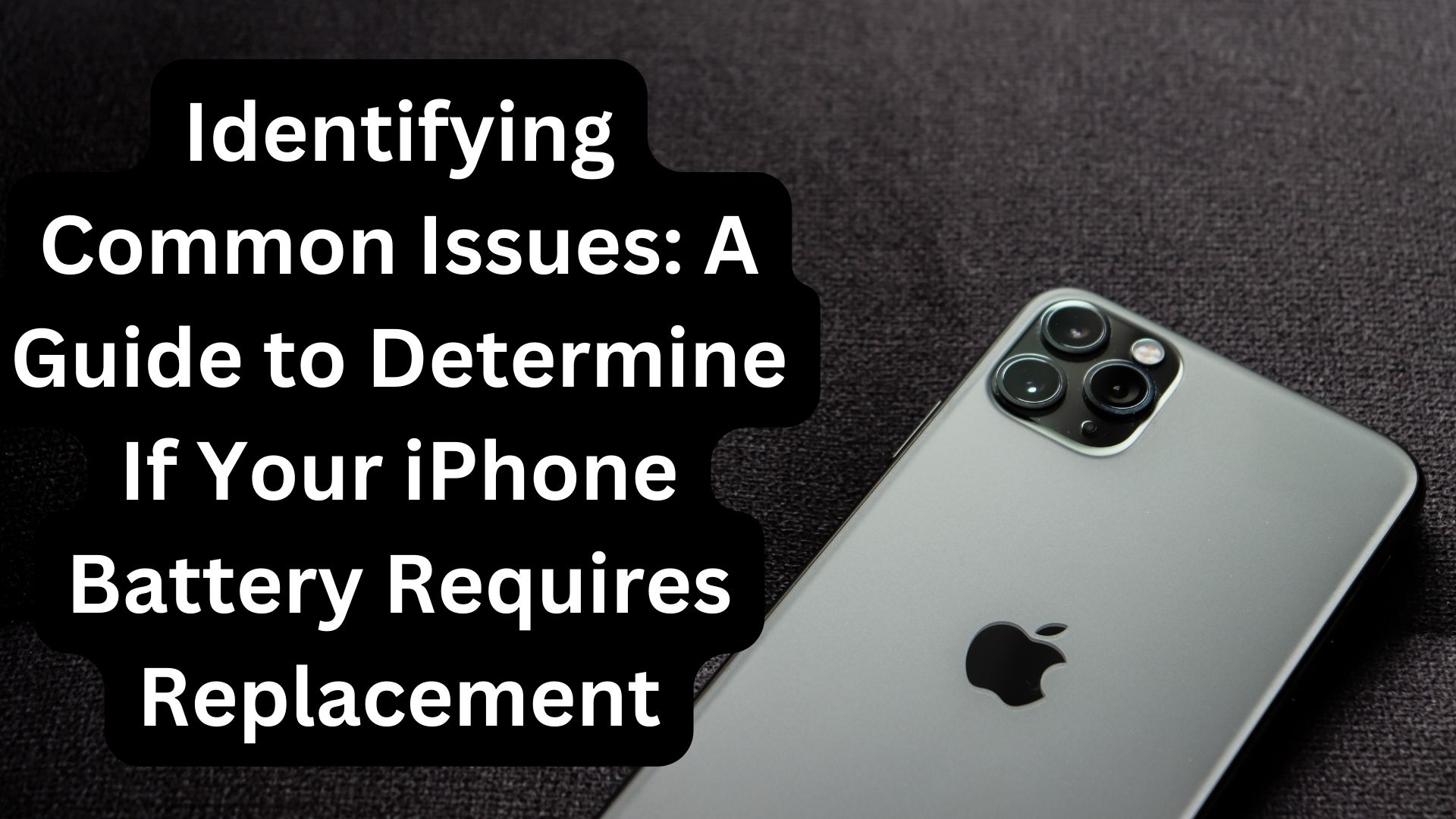
No battery is everlasting, especially when it comes to the handheld gadgets we charge multiple times each day. Let’s face the reality – in the initial weeks following the purchase of a new device, we tend to handle it with care. However, over time, it often becomes just another device in our lives. Gradually, our iPhones age, and the frequency of necessary charges increases.
Yet, encountering battery issues doesn’t necessarily mean splurging on a new iPhone. Opting to replace the battery is a practical solution, and if you possess the necessary skills, a DIY approach is also viable. The pivotal question then arises: how can you determine when it’s time to replace your iPhone battery? Let’s delve into the key indicators.
- Swollen Battery: Visible swelling of the battery is a clear signal for replacement. Swelling can result from various factors such as overcharging, physical damage, or simply the natural aging process. A swollen battery causes the iPhone casing to bulge, and in severe cases, it can lead to the separation of the screen from the device’s frame. In such instances, it’s imperative to cease using the iPhone and promptly seek assistance from a nearby store or service provider.
- Charge Doesn’t Stick: Despite the advancements of lithium-ion (Li-ion) batteries, which offer a longer lifespan and faster charging times, they remain a finite resource. After several charging cycles, these batteries tend to degrade. If you notice a significant drop in your iPhone’s battery life, it’s wise to consider a replacement. Additionally, you can assess your battery’s health on the iPhone itself. Navigating to battery settings and selecting “Battery Health & Charging” reveals the current state of your battery. Apple suggests that a battery health level above 80% indicates a healthy battery. If it falls below this threshold, it’s advisable to replace the battery for improved screen time and overall longevity.
- Overheating iPhone: An iPhone consistently feeling hot to the touch may indicate a faulty battery. While some heat is normal during demanding activities like high-performance gaming, excessive heat during idle periods signals a need for battery inspection.
- Other Performance Issues: Various performance issues can point to a deteriorating battery. These include unexpected shutdowns, sluggish app response, and an overall decline in iPhone performance. If you encounter these problems, it’s worth investigating the condition of your battery.
Also Read
Capturing Your iPhone Screen with Voice: A Step-by-Step Guide
Typically, iPhone batteries last between two to three years, though individual usage patterns can lead to variations. Regularly monitoring your battery’s health and being attentive to these signs can help you make informed decisions about when to replace your iPhone battery for optimal device performance.

One thought on “Identifying Common Issues: A Guide to Determine If Your iPhone Battery Requires Replacement”