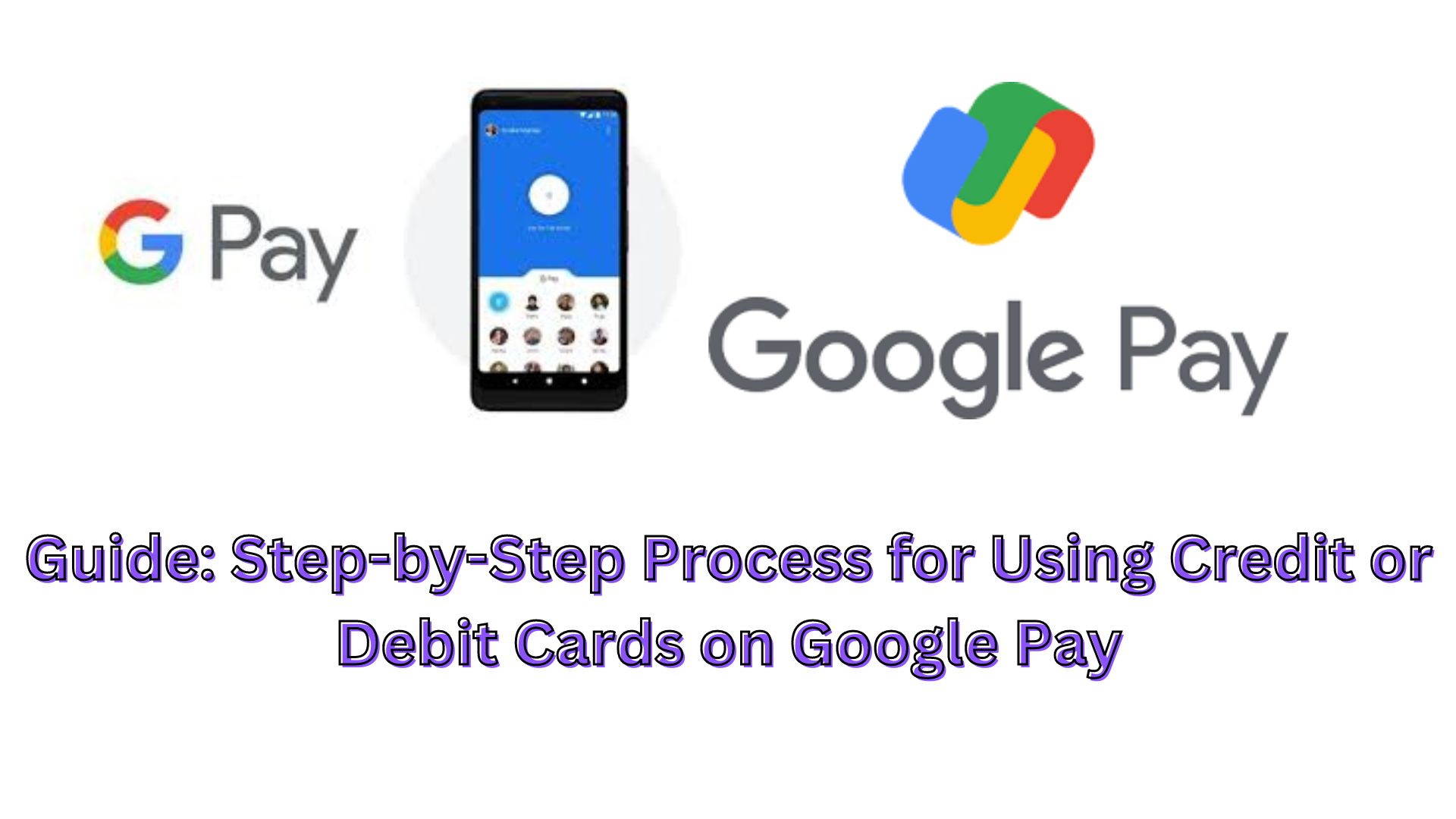
Google Pay introduces a feature that enables users to utilize their credit and debit cards for digital transactions, even without having the physical cards on hand. This functionality combines the convenience of UPI transactions with the flexibility of using credit and debit cards for payments.
To add credit cards to Google Pay, follow these steps:
- Open the Google Pay app on your mobile device.
- Tap your profile picture in the top right corner.
- Select “Pay with credit or debit cards.”
- Tap “Add credit or debit cards” to begin.
- Choose “Add Card.”
- Enter your card details manually or use your phone’s camera to scan the card.
- After entering the details, accept the terms and conditions.
- Verify your card by completing the necessary steps, typically involving an OTP verification.
- Once verified, your card will be successfully added for transactions.
Safety is ensured through Google Pay’s tokenization technology, which replaces actual card numbers with virtual tokens during transactions, protecting against fraud.
Here are the various methods to use credit/debit cards via Google Pay:
- Tap and Pay: Use your phone at stores with contactless payment terminals.
- Scan and Pay: Scan QR codes for payments at supporting vendors.
- Online Shopping: Select Google Pay at checkout on websites and apps like Myntra and Dunzo.
- Bill Payments and Recharges: Pay bills and recharge mobile plans directly through the app.
Google Pay supports cards from various banks and providers, including Axis Bank, HDFC Bank, ICICI Bank, Kotak Mahindra Bank, and SBI Cards and Payment Services.
Axis Bank
Mastercard: Credit and Debit cards
VISA: Credit and Debit cards
BOB Financial Solutions Limited (BFSL)
Mastercard: Credit and Debit cards
VISA: Credit cards (including OneCard BIN)
Federal Bank
Mastercard: Credit and Debit cards
VISA: Debit cards and Credit cards (OneCard BIN only)
HDFC Bank
Mastercard: Credit and Debit cards
VISA: Credit and Debit cards
Hongkong and Shanghai Banking Corporation (HSBC)
Mastercard: Credit and Debit cards
VISA: Credit cards
ICICI Bank
Mastercard: Credit and Debit cards
VISA: Credit and Debit cards
IndusInd Bank
Mastercard: Credit and Debit cards
VISA: Credit and Debit cards
Kotak Mahindra Bank
VISA: Credit, Debit, and Prepaid cards
RBL Bank
Mastercard: Credit and Debit cards
VISA: Credit cards
SBI Cards and Payment Services
VISA: Credit cards (OneCard BIN only)
South Indian Bank
VISA: Credit cards (OneCard BIN only)
State Bank of India
Mastercard: Credit cards
VISA: Debit cards
Also Read
Guidelines for Transferring Funds from Credit Card to Bank Account

One thought on “Guide: Step-by-Step Process for Using Credit or Debit Cards on Google Pay”