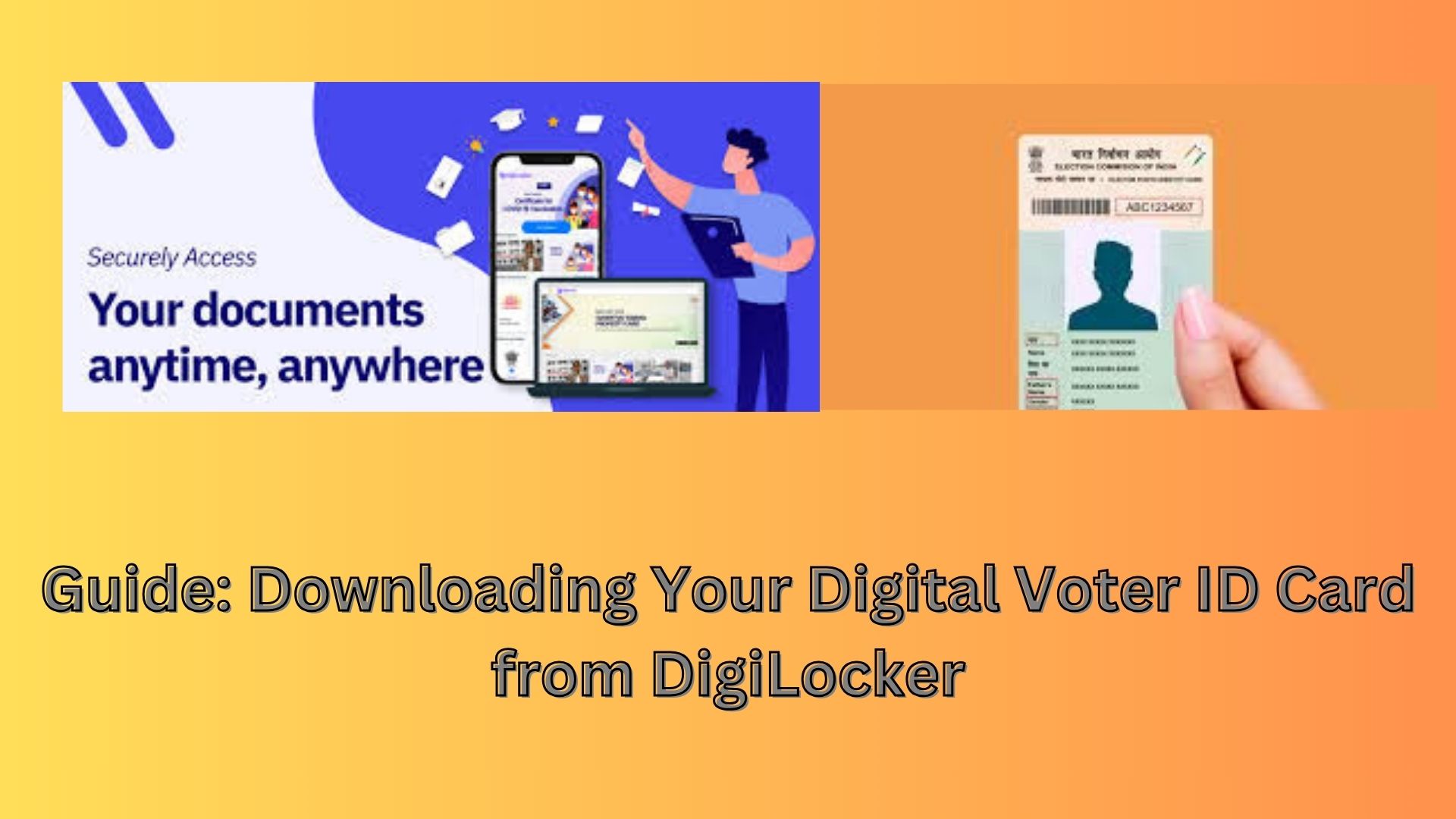
In today’s digital era, accessing vital documents like your voter ID card has become incredibly convenient through various online platforms. One such platform, DigiLocker, provided by the Government of India, offers citizens a secure way to store and access their important documents digitally.
How to Download Your Digital Voter ID Card from DigiLocker
Step 1: Create a DigiLocker Account If you don’t have a DigiLocker account yet, start by visiting the DigiLocker website (https://digilocker.gov.in/) and sign up using your mobile number.
Step 2: Verify Your Mobile Number Upon entering your mobile number, you’ll receive an OTP (One-Time Password) for verification. Enter the OTP to proceed with the registration.
Step 3: Set Up Your DigiLocker Account After verifying your mobile number, set up your DigiLocker account by providing necessary details such as your name, date of birth, and Aadhaar number (optional).
Step 4: Navigate to the “Issued Documents” Section Log in to your DigiLocker dashboard and locate the “Issued Documents” section on the left-hand side menu.
Step 5: Select “Election Commission of India” as Issuer In the “Issued Documents” section, click on “Election Commission of India” from the list of users.
Step 6: Locate Your Voter ID Card Once you’ve chosen the Election Commission of India as the issuer, your digital voter ID card should be listed among the available documents. Click on it to proceed.
Step 7: Verify Your Details (if required) Depending on your state’s integration with DigiLocker, you might need to verify your details before accessing your voter ID card. Follow the on-screen instructions if prompted.
Step 8: Download Your Digital Voter ID Card After verifying your details (if required), proceed to download your digital voter ID card by clicking on the “Download” or “Save” button.
Step 9: Access Your Voter ID Card Anytime Once downloaded, your digital voter ID card will be accessible anytime through your DigiLocker account. You can view, print, or share it as needed.
Step 10: Ensure Security of Your DigiLocker Account To safeguard your DigiLocker account, use strong passwords and enable two-factor authentication (if available). This helps prevent unauthorized access to your digital documents.
By following these straightforward steps, you can effortlessly download your digital voter ID card from DigiLocker, ensuring convenient access whenever required. Embracing digital platforms like DigiLocker not only simplifies document management but also promotes a more efficient and eco-friendly approach to accessing government-issued documents.
Also Read
