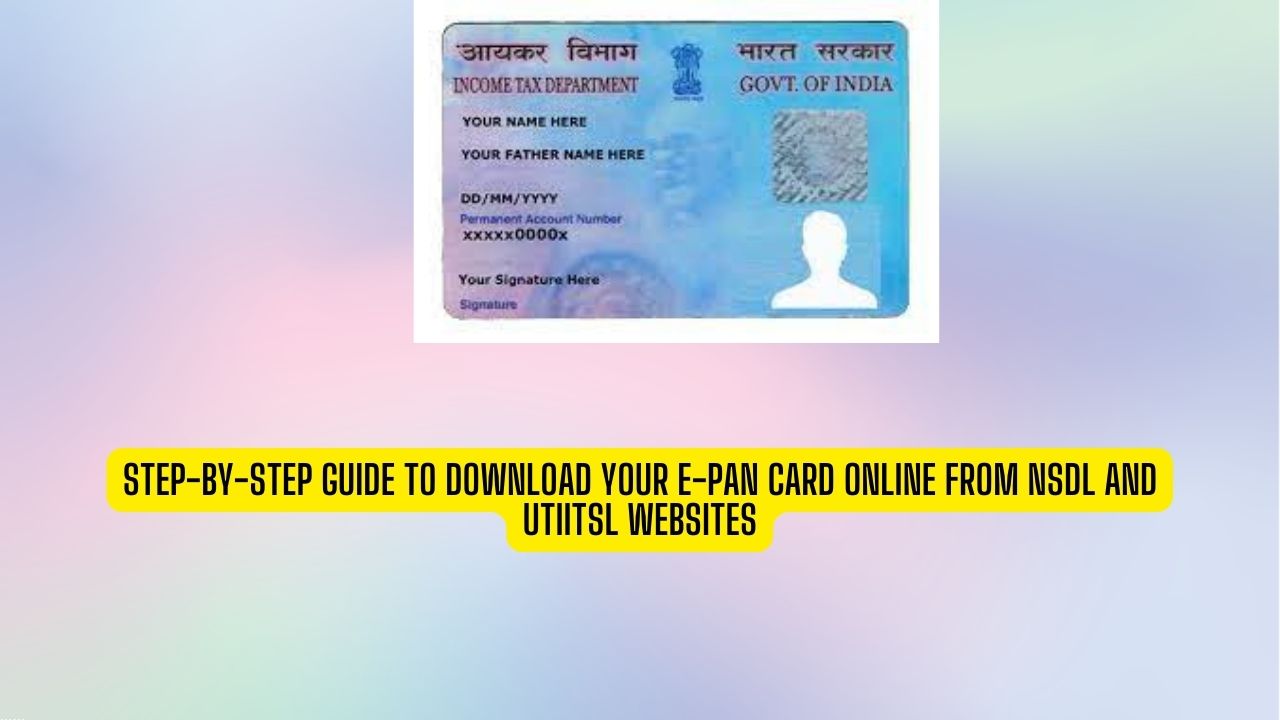
Acquiring your e-PAN card online offers a convenient and efficient process. The e-PAN card serves as a digital version of your Permanent Account Number (PAN) card, issued by India’s Income Tax Department. UTI Infrastructure Technology and Services Limited (UTIITSL) now provides a streamlined method for PAN applicants to directly access their e-PANs through their official website.
To successfully obtain your e-PAN card, follow these step-by-step guidelines:
- This is applicable to individuals who have either applied for a new PAN or have recently submitted changes or corrections via UTIITSL.
- Applicants must have previously registered a valid and active mobile number or email address with their PAN record within the Income Tax Department’s database.
For those meeting the criteria mentioned above, the UTIITSL website offers the option to download the e-PAN in PDF format at no cost. This free service is valid only within a month from the issuance of the e-PAN, whether through a new PAN application or a change/correction request.
However, for requests received beyond a month from the last e-PAN issuance, users will be required to make an online payment of Rs.8.26 (inclusive of taxes) for each subsequent e-PAN download via the website.
Some important points to note:
- The download link will be sent to the user’s registered mobile number via SMS and/or their registered email address. Users can access the link to download the e-PAN by using the OTP (One-Time Password) received on their mobile or email.
- If a user’s mobile number and email are not already registered, they must initiate this process by submitting a change or correction request application first. This initial step is essential to later avail the e-PAN download feature.
- Each user is granted a maximum of three opportunities to download their e-PAN using the provided link. The link remains active for a month, and this service is offered at no additional cost.
Step-by-step guide to download e-PAN card from NSDL:
- Click on the option labeled ‘Download e-PAN card (For PAN allotted older or more than in the last 30 days).’
- You’ll be prompted to provide the following details:
- Your PAN (Permanent Account Number).
- Month and Year of Birth.
- Once you’ve entered the required details, click the ‘Submit’ button.
- Upon clicking ‘Submit,’ your e-PAN card will be generated and ready for download.
Read More

3 thoughts on “Step-by-Step Guide to Download Your e-PAN Card Online from NSDL and UTIITSL Websites”