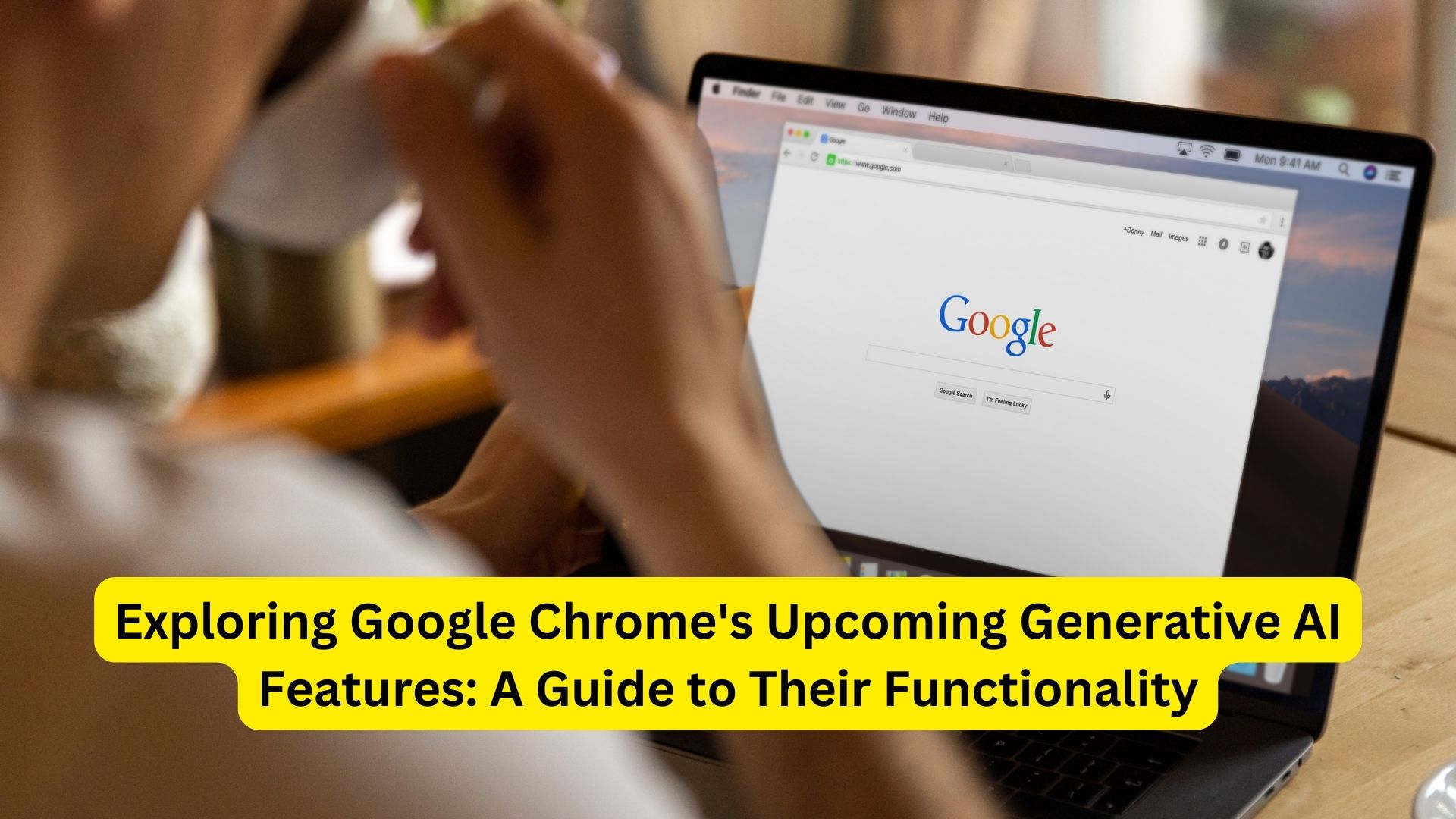
Google has unveiled three new generative AI features for Chrome, aiming to enhance the browsing experience for users. These advancements leverage artificial intelligence to streamline tasks and provide additional customization options. Below is an overview of these innovative features and how they function:
Tab Organizer
Chrome is introducing the Tab Organizer AI feature, designed to simplify tab management without relying on manual commands. With this tool, Chrome will automatically suggest and create tab groups based on the user’s open tabs. To utilize this feature, users can simply right-click on a tab and select “Organize Similar Tabs” from the dropdown menu. This functionality streamlines the process of managing multiple tabs efficiently.
Customize Chrome
The Customize Chrome feature empowers users to personalize the theme of their Chrome browser, akin to recent features in Android 14 and Pixel 8 devices. Through this tool, users can generate AI-powered wallpapers for their Chrome browsers with just a few clicks. To access this AI tool, users need to click on the ‘Customize Chrome’ side panel on the homepage, then select “Change theme” and finally choose “Create with AI.” This feature provides an easy and creative way to tailor the visual aspects of the browsing experience.
‘Help me write’ AI
Scheduled for release in the upcoming Chrome update, the ‘Help me write’ AI tool from Google Chrome aims to enhance text composition on web pages, instilling better language and confidence. This tool proves useful for tasks such as filling out online forms, composing emails, or writing online reviews. To employ this feature, users can right-click on a text box in Chrome, select “Help me write,” and input a few keywords. The AI will then generate an automatic text response, providing assistance in generating content seamlessly.
In summary, Google’s new generative AI features for Chrome – Tab Organizer, Customize Chrome, and ‘Help me write’ AI – collectively aim to streamline tab management, offer personalized visual themes, and enhance text composition for a more efficient and enjoyable browsing experience.
Also Read
Revamped Document Scanner Unveiled for Google Drive on Android, Introducing Enhanced Features
