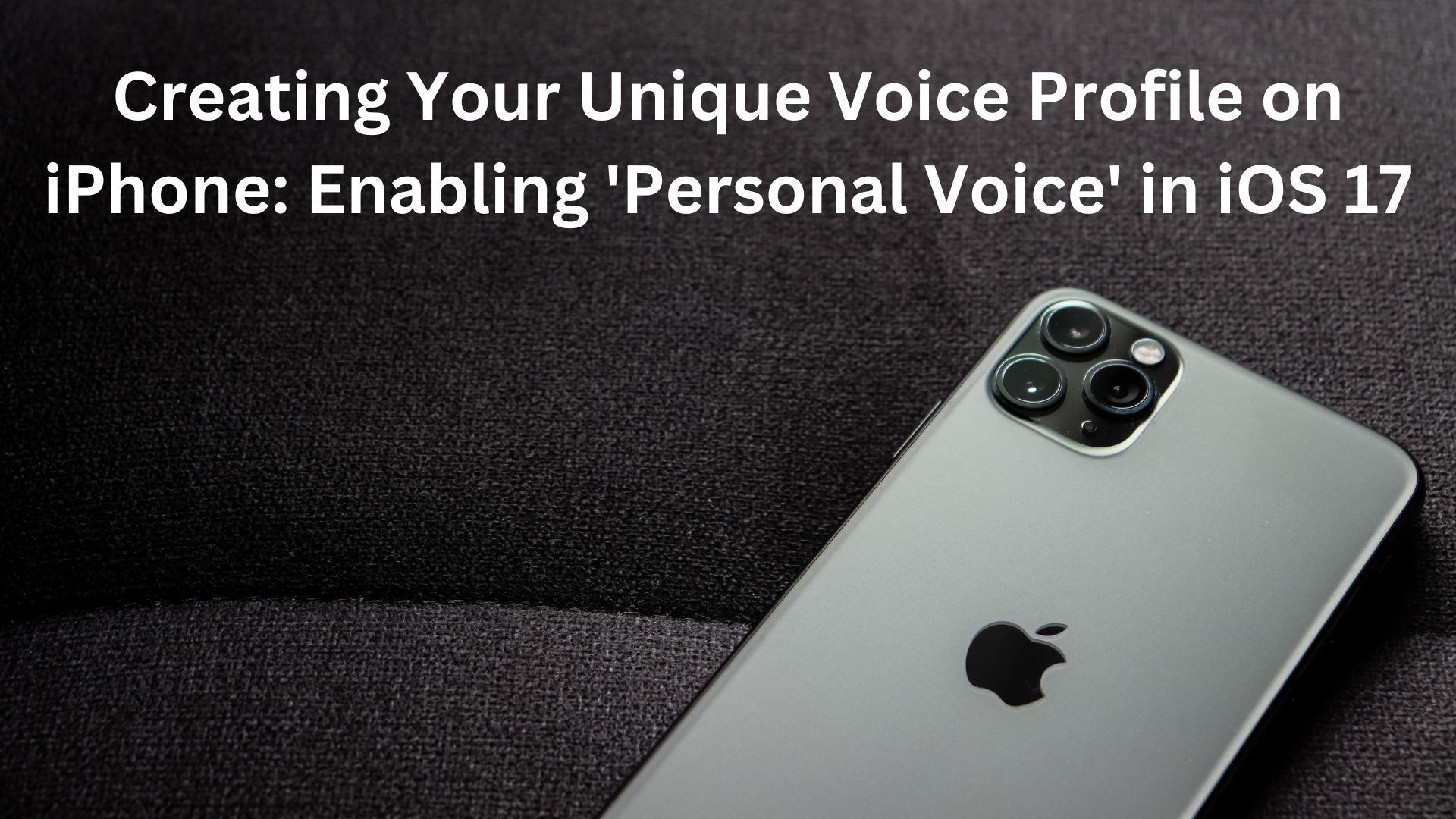
Creating a Personal Voice on your iPhone or iPad is a straightforward process that involves reading a series of randomized text prompts and recording 15 minutes of audio. Apple’s innovative feature relies on on-device machine learning to generate your unique Personal Voice.
This functionality seamlessly integrates with Live Speech, essentially acting as a text-to-speech feature. Live Speech empowers users to type their desired message and have it spoken aloud during phone calls, including FaceTime conversations, as well as in face-to-face discussions.
Here’s how to set up your Personal Voice:
- Access the Settings: Open the Settings app on your iOS 17 device.
- Access Accessibility Options: Scroll down and tap on “Accessibility.”
- Find Personal Voice: Within the Accessibility menu, look for the “Speech” section. You should see an option labeled “Personal Voice.” Tap on it to proceed.
- Create Personal Voice: Inside the “Personal Voice” section, you’ll find the option to “Create Personal Voice.” Tap on this to initiate the process.
- Recording Your Voice: Your iPhone will guide you through the process. Find a quiet location, holding your device about six inches away from your face. Once you’re in the right environment, your iPhone will present you with random sentences to speak in your natural voice. Importantly, you have the flexibility to pause and return to the recording process as needed.
- Processing Time: After you’ve completed the recording, Apple may take a few hours or even a few days to process your voice.
- Notification: Once the processing is finished, you’ll receive a notification from Apple. At this point, you can simply select your newly created Personal Voice and start using it during your phone calls and conversations.
This exciting feature offers a personalized touch to your communication experience, enhancing the way you interact with your device and making it even more versatile and user-friendly.
Also Read

One thought on “Creating Your Unique Voice Profile on iPhone: Enabling ‘Personal Voice’ in iOS 17”