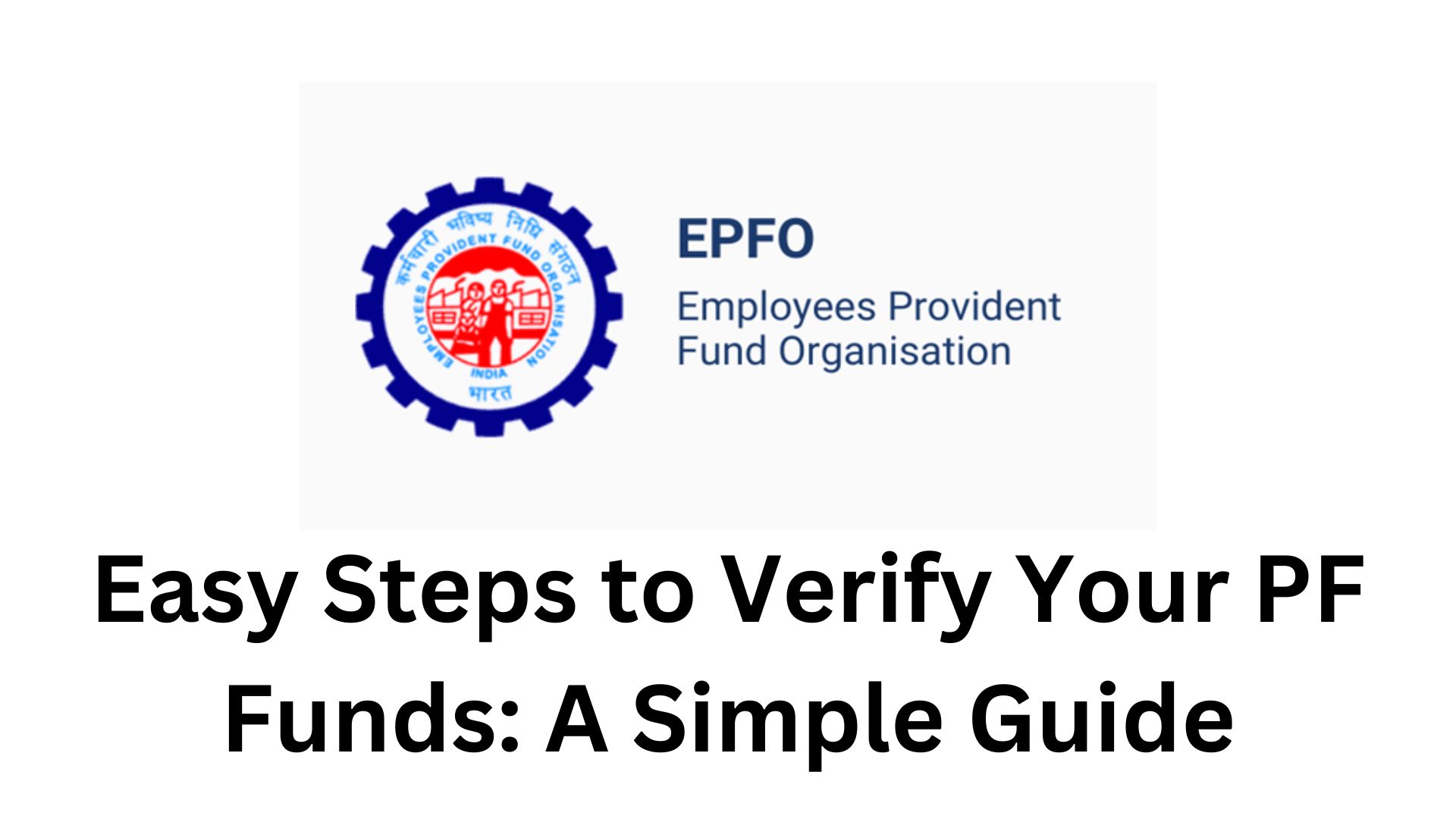
In today’s professional landscape, the term Provident Fund, commonly known as PF, is widely used among the working class. A specific amount is deducted from an employee’s salary every month and deposited into the Employee Provident Fund, often considered a crucial step in building a retirement corpus. It is important to note that individuals themselves do not contribute to their EPF accounts; instead, it is the employing company that assumes this responsibility. The company deposits the PF funds monthly, deducting a predetermined amount from the employee’s salary, and the deposited amount accrues annual interest.
Regarding PF deductions, the company deducts 12 percent of the employee’s basic pay and DA each month for placement into the PF account. Simultaneously, the company contributes an equivalent 12 percent to the employee’s PF account. Of the company’s contribution, 3.67 percent is credited to the EPF account, while the remaining 8.33 percent is allocated to the Pension Scheme.
To verify the regularity of fund deposits into the PF account, employees can receive notifications through SMS or conduct manual checks. To inquire about deposited funds, employees can inspect their account passbooks, which detail the credited amounts. This information can be accessed by visiting the EPFO Portal.
To check the passbook on the EPFO Portal, follow these steps:
- Visit the EPFO Portal at https://www.epfindia.gov.in/site_en/index.php.
- Ensure the activation of your UAN (Universal Account Number).
- On the homepage, locate the ‘Our Services’ tab and select ‘Employees’ from the drop-down menu.
- Click on ‘Member Passbook,’ positioned just below the service column.
- Log in by entering your UAN, Password, and the provided captcha.
- Once logged in, input your Member ID to promptly view your EPF balance.

One thought on “Easy Steps to Verify Your PF Funds: A Simple Guide”