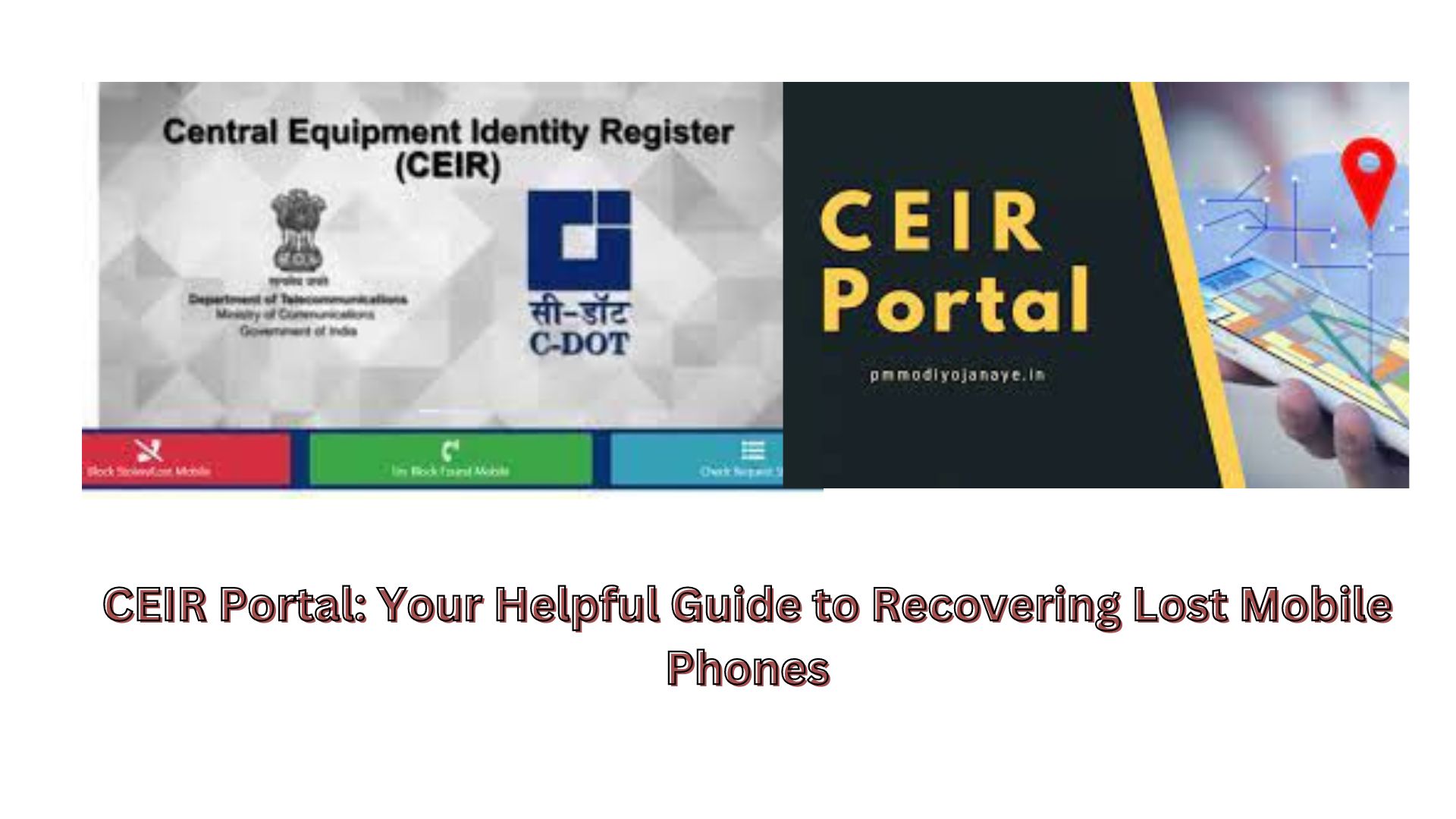
In today’s fast-paced world, losing or having your mobile phone stolen can be a harrowing experience. Fortunately, the Central Equipment Identity Register aka CEIR portal, known as ceir.gov.in, has been introduced by the central government to address this issue. This article will provide you with a detailed overview of the CEIR portal, its authorities, and the process of filing a complaint in case your phone is lost or stolen.
CEIR Portal for Locating Lost Mobile Phones (ceir.gov.in)
The Telecommunication Department of India has been diligently working on the Central Equipment Identity Registration since 2017. It has developed a robust portal that enables you to block lost or stolen phones, rendering them unusable. This is achieved through a unique identification number called the IMEI number, assigned to every mobile handset sold in India. Registering with CEIR can be a relief for those who have lost their cell phones or fallen victim to theft.
Key Benefits of ceir.gov.in Portal for Tracking Lost Mobiles
The most significant advantage of the CEIR Initiative is its capability to block lost or stolen mobile handsets. Mobile phone tracking is facilitated through the IMEI number, a unique identifier for each handset in India. By blocking your mobile number via the Central Equipment Identity Register, your stolen mobile phone will be unable to connect to any network provided by telecom companies in the foreseeable future.
Documents Required
- Aadhar card, driving license, voter card, PAN card, or any other government-approved photo ID proof.
- Mobile invoice.
- FIR copy.
About Know Your Mobile (KYM) Portal
The Central Equipment Identity Register (CEIR) offers a Know Your Mobile (KYM) service, allowing you to verify mobile devices before making a purchase. You can use the IMEI number, which can be found on the packaging box, mobile bill, or invoice, for this purpose. Alternatively, you can check your mobile’s IMEI number by dialing *#06#. If the mobile is blacklisted, duplicated, or flagged as already in use, it is advisable not to proceed with the purchase. KYM can be accessed through three methods:
1. Via SMS:
- Type KYM <15 digit IMEI number> from your mobile and send it to 14422. You’ll receive the mobile’s status on your screen.
2. KYM App:
- Check your mobile’s status by entering the IMEI number in the KYM app.
3. Official Web Portal:
- Visit the official CEIR website.
- Scroll down and click on the ‘here’ option under the web portal.
- Enter your mobile number and receive an OTP.
- Enter the OTP and the 15-digit IMEI number to view the mobile’s status.

Downloading the Know Your Customer App
You can download the CEIR Know Your Customer mobile app through two methods:
1. Through Google Play Store or Apple App Store:
- Open the Google Play Store or Apple App Store.
- Search for “KYM – Know Your Mobile App.”
- Click “Install.”
2. Through the Official Website:
- Visit the official CEIR website https://ceir.gov.in/Home/index.jsp.
- Scroll down and click on the ‘download the KYM app’ link under the KYM app.
- Scan the QR code on your mobile phone to download and install the app.
Procedures for Tracking Lost Phones at CEIR
To initiate the process of tracking lost phones in India, CEIR follows these steps:
- File an FIR for your lost mobile handset.
- After police verification, obtain a copy of the FIR.
- Inform the Department of Telecommunications (DoT) via helpline number 14422.
- DoT will blacklist the IMEI number.
Methods to Block a Mobile Set
Blocking your mobile handset through the Central Equipment Identity Register can be done through three methods:
-
Online Registration Form:
- File an FIR for the stolen mobile phone.
- Obtain a duplicate SIM card for your previous number.
- Complete the application form.
- Submit relevant documents, including the FIR copy and identity proof.
- Retain the request ID for future reference.
-
Through Telecom Service Provider (TSP).
-
Through Central Police.
Procedure to Unblock a Found Mobile at CEIR
To unblock your found mobile, follow these steps:
- Visit the Central Equipment Identity Register official website.
- Access the “CEIR Services” option in the menu bar.
- Select the “Un-Block found mobile” option.
- Complete the required details, including the request ID, blocked mobile number, reason for unblocking, and the mobile number for OTP.
- Opt for “GET OTP” to receive an OTP via SMS.
- Enter the OTP and click “Submit” to finalize the request.
ceir.gov.in: Procedure to Check Request Status
To check the status of your request, use these steps:
- Visit the official Central Equipment Identity Register website (CEIR).
- Navigate to the “CEIR Services” option in the menu bar.
- Select the “Check request status” option.
- Enter your request ID and click “Submit” to view your request status.
ceir.gov.in: Procedure for IMEI Verification
To verify your IMEI number, follow these steps:
- Visit the official Central Equipment Identity Register website.
- Click on the application link.
- Select IMEI Verification.
- Enter your mobile number.
- Click “GET OTP.”
- Input the OTP received on your mobile.
- Click “Verify OTP.”
- Enter the IMEI number and click “Check” to verify.
Procedure for Providing Feedback
To offer feedback, adhere to these steps:
- Visit the official Central Equipment Identity Register website (ceir.gov.in).
- Access “Useful Links.”
- Select “Feedback.”
- Complete the feedback form with your name, email address, and feedback.
- Click “Submit.”
Procedure for Logging in on ceir.gov.in
To log in to the CEIR portal, use these steps:
- Visit the official Central Equipment Identity Register website.
- Click on the login link located on the left side of the website.
- Enter your username and password.
- Click “Submit.”
Fault Registration
To register a fault, follow these steps:
- Visit the official Central Equipment Identity Register website.
- Select the “Fault Registration” link.
- Input the reason for the fault, fault description, and personal details.
- Click “Submit.”
Fault Status
To check the status of a fault, proceed as follows:
- Visit the official Central Equipment Identity Register website (CEIR).
- Access the “Fault Status” link.
- Enter the ticket ID and registered mobile number.
- An OTP will be sent to your registered mobile number.
- Input the OTP.
- The status will be displayed on the screen.
Now you have a comprehensive understanding of how the CEIR portal at ceir.gov.in can help you recover your lost mobile phone and perform various related tasks.
Read More
Technology Insights: Updating Your KYC Online Without the Need to Visit the Bank
5 Best laptops for students- With latest technology and user friendly
Looking for a Compact iPhone? This Could Be Your Final Opportunity to Secure One
CEIR portal FAQs
What is CEIR portal, and how does it help recover lost mobile phones
CEIR stands for Central Equipment Identity Register, and it is a portal introduced by the central government to help track and recover lost or stolen mobile phones. It allows users to block their lost devices using their IMEI numbers.
What is an IMEI number, and why is it important in the CEIR portal?
IMEI stands for International Mobile Equipment Identity. It is a unique identification number assigned to every mobile handset sold in India. The CEIR portal uses IMEI numbers to track and block lost or stolen phones.
What documents are required to use the CEIR portal?
To use the CEIR portal, you will need a government-approved photo ID proof (e.g., Aadhar card, driving license, voter card, PAN card), the invoice of your mobile phone, and a copy of the FIR (First Information Report) if your phone is stolen.
How can I check the status of my mobile phone using the KYM service on the CEIR portal?
You can check your mobile phone's status using the KYM (Know Your Mobile) service by entering your mobile's IMEI number on the official CEIR website or through the KYM app. You can also send an SMS with your IMEI number to 14422.
What are the benefits of blocking a lost or stolen mobile phone through CEIR portal?
Blocking your lost or stolen mobile phone through CEIR prevents it from connecting to any network provided by telecom companies, making it useless to thieves.
How do I unblock a found mobile phone on the CEIR portal?
What is the procedure for checking the request status on the CEIR portal?
How can I download the CEIR Know Your Customer (KYM) mobile app?
Can I provide feedback on the CEIR portal?
How do I register a fault related to the CEIR portal?
