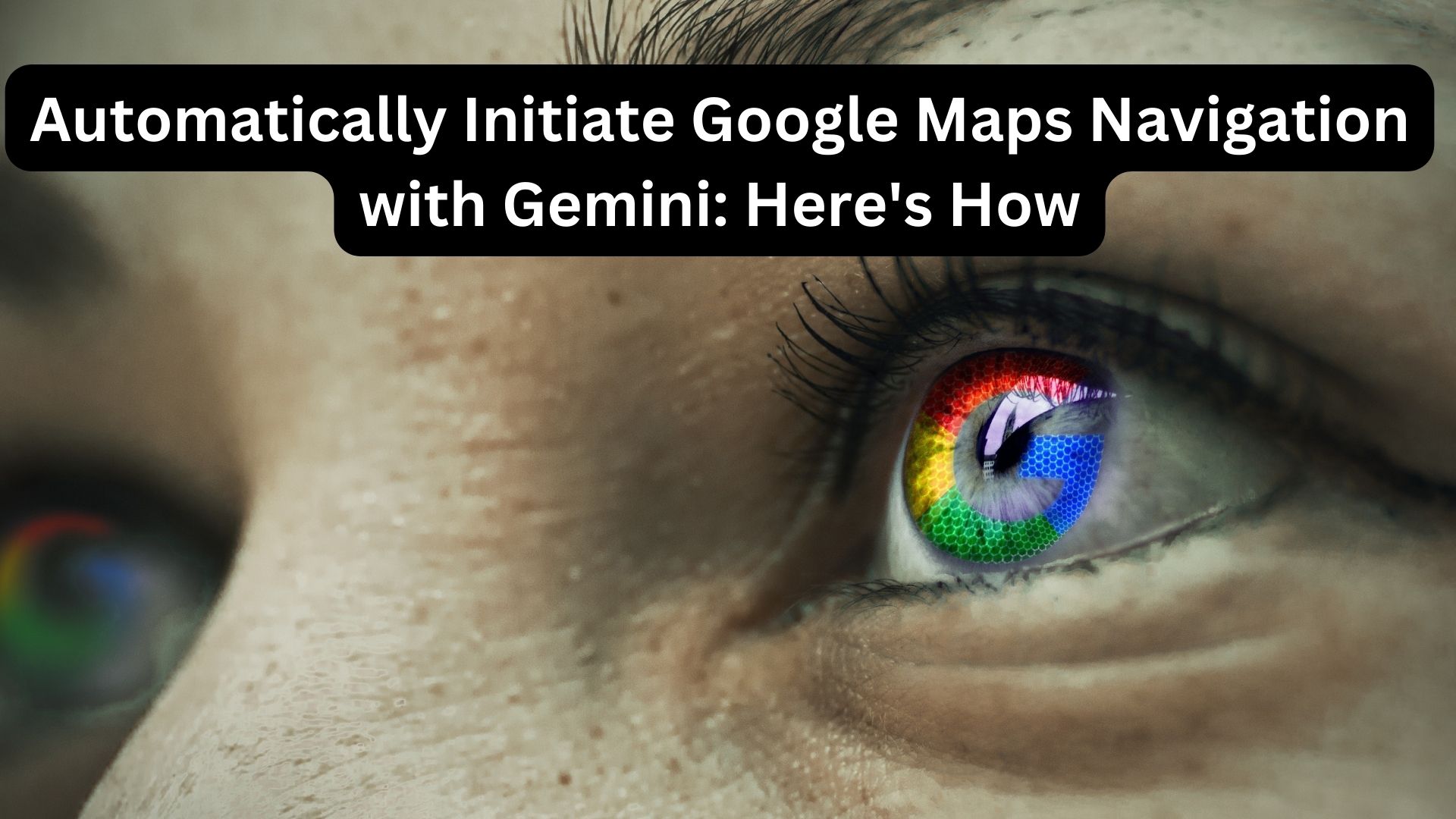
Google has been progressively enhancing Gemini, its AI-driven digital assistant, with new features. Although it doesn’t encompass all of Google Assistant’s capabilities, a recent update empowers Gemini to initiate Google Maps navigation upon request.
To commence navigation through Gemini, simply activate the AI assistant and utilize commands like ‘navigate to [place]’ or ‘take me to [x].’ Once you specify your destination, Gemini will provide a route summary, including distance and estimated time of arrival, courtesy of its Google Maps integration.
Within moments, the AI assistant will seamlessly transition to Google Maps, initiating navigation. Notably, the latest update eliminates the need to manually confirm directions, as voice commands are now automatically processed, as noted in the Gemini app’s changelog on the Google Play Store.
Although this navigation feature is novel for Gemini, Google Assistant has long boasted similar functionality. While Gemini may not be universally accessible, interested users can obtain its APK file from reputable third-party sources, enabling them to utilize it as an alternative to Google Assistant.
While Gemini currently lacks certain features present in Google Assistant, ongoing enhancements are steadily closing the gap, with new functionalities being introduced and existing ones from Google Assistant being incorporated into Gemini’s repertoire.
Also Read
Replacing Google Assistant with the New Gemini AI: A Step-by-Step Guide

One thought on “Automatically Initiate Google Maps Navigation with Gemini: Here’s How”