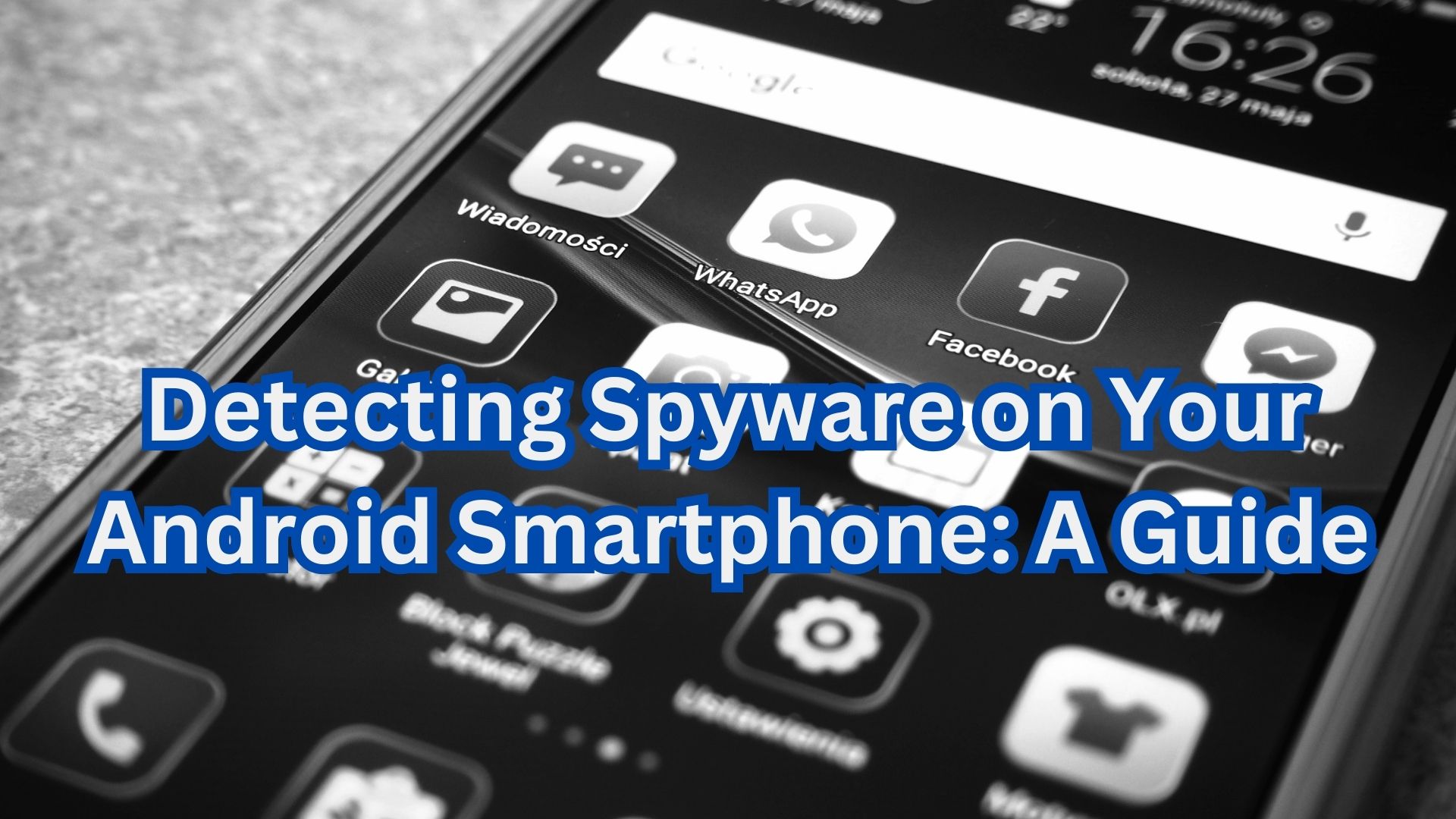
Spyware is a formidable form of malware that can infiltrate your Android devices, surreptitiously steal your data, and subsequently share it with unauthorized third parties. This insidious software often masquerades as innocent, everyday apps on your Android smartphone, all while covertly harvesting your personal information. The motives behind spyware range from impersonation to blackmail and even the sale of your private data, as comprehensively explained by MakeUseOf.
Various forms of spyware exist, each with its distinct set of malicious functions. These include audio and video recording, password theft, keylogging, information collection, cookie tracking, and banking trojans.
It is essential to remain vigilant since spyware can sometimes infiltrate your Android device inadvertently, often as a result of accidental clicks or downloads. Fortunately, there are steps you can take to determine whether your phone has fallen victim to spyware.
Here’s how to check for spyware on your Android smartphone:
- Monitor Your Device’s Performance: Spyware can significantly impact your device’s performance. Be on the lookout for signs such as sluggish operation, overheating, rapid battery and data consumption, intrusive pop-up ads, and unfamiliar apps appearing on your device.
- Identify Unrecognized Apps:
- Hold down the power button until the “Power Off” option appears.
- Press and hold the “Power Off” button again until you see the “Safe Mode” option.
- Enter Safe Mode and navigate to your device’s “Settings.”
- Check the list of installed apps. If you spot any unfamiliar or suspicious applications, there is a chance they could be spyware.
- Uninstall any suspicious apps and exit Safe Mode after restarting your Android device.
- Install Anti-Spyware Apps:
- Download a reputable antivirus app such as Avast, Norton 360, Kaspersky, McAfee, or AVG from the Google Play Store.
- Initiate a comprehensive scan to detect any malware.
- Follow the on-screen instructions provided by the antivirus app to eliminate any identified threats.
- Examine Apps with Admin Access:
- Open your device’s “Settings” and navigate to “Privacy” > “Other security settings” > “Device admin apps.”
- Disable admin privileges for any unknown apps that you do not trust.
- Consider Factory Reset:
- If, after following these steps, you still suspect that your Android smartphone is infected with spyware, you may want to consider a factory reset.
- Ensure that all your important data is securely backed up before proceeding with the reset.
Spyware can compromise your privacy and security, but with these proactive measures, you can safeguard your Android device against these insidious threats. Stay vigilant, keep your device protected, and always exercise caution when downloading apps or clicking on unfamiliar links to minimize the risk of spyware infiltration.
Also Read
Apple iPhone 15 Series Launch: What to Expect in Terms of Pricing for iPhone 15 and iPhone 15 Pro
