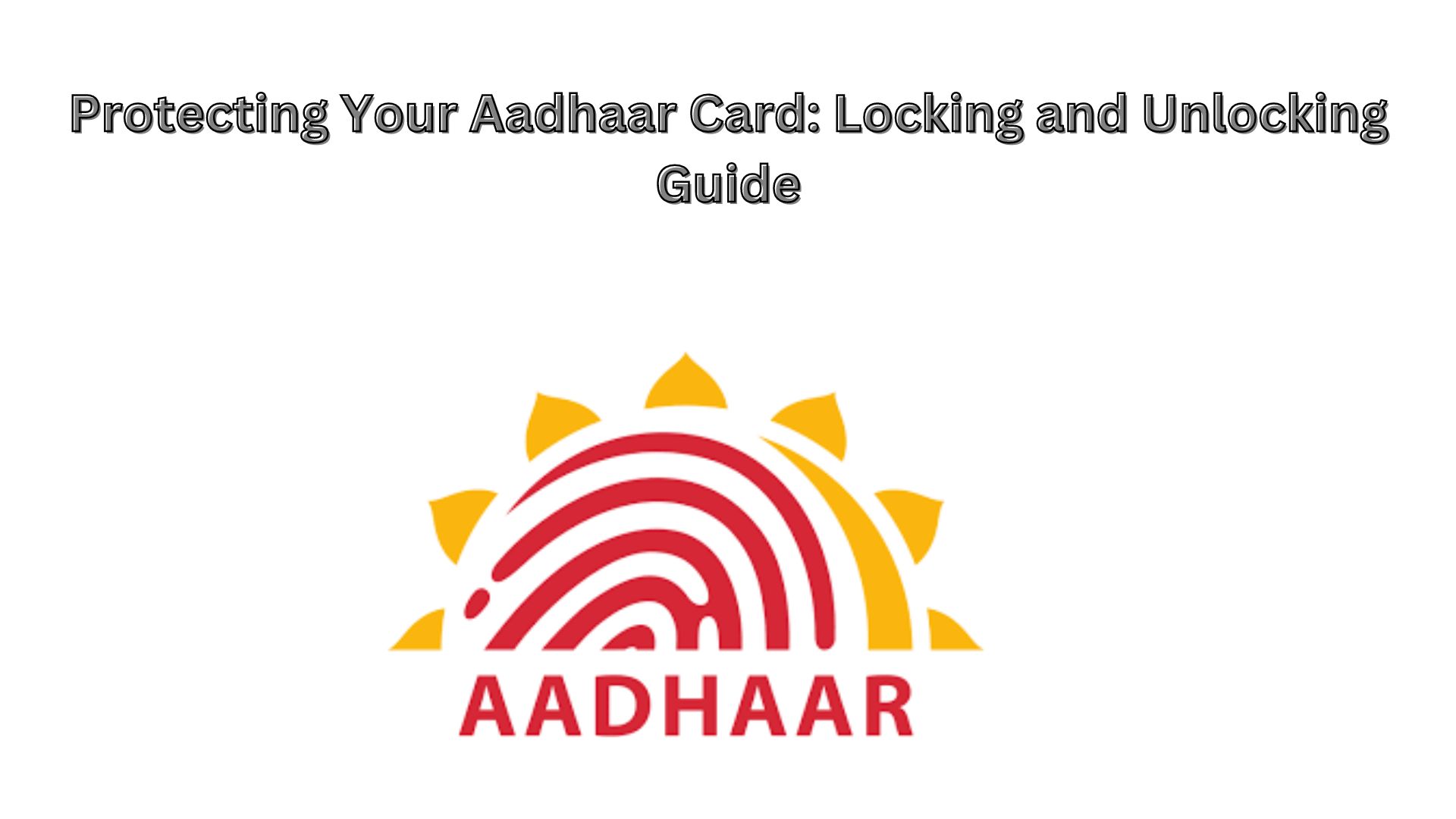
To safeguard your Aadhaar card from unauthorized access due to loss or theft, the Unique Identification Authority of India (UIDAI) offers a lock/unlock feature. This feature ensures your Aadhaar cannot be used fraudulently if your card is lost or stolen.
How the Lock/Unlock Feature Works
When you lock your Aadhaar, it becomes unusable for authentication purposes. This means that nobody can use your Aadhaar number, biometrics, demographics, or OTP modes for any transactions or verifications while it is locked. Once you recover your Aadhaar card or receive a replacement, you can unlock it to resume normal usage.
Locking Your Aadhaar Card
Step 1: Generate a Virtual ID (VID)
To lock your Aadhaar, you first need to generate a 16-digit Virtual ID (VID). This can be done through the UIDAI website or via SMS.
- Via Website: Visit the UIDAI portal at [www.myaadhaar.uidai.gov.in] and use the “Generate Virtual ID” service.
- Via SMS: Send an SMS with the text “GVID [last 4 or 8 digits of UID]” to 1947. For instance, if your Aadhaar number ends in 1234, you would send “GVID 1234”.
Step 2: Lock Aadhaar with VID
Once you have obtained your VID, you can use it to lock your Aadhaar. This can be done on the UIDAI website or through the mAadhaar app. After locking, your Aadhaar number, biometric, demographic, or OTP-based authentication will be disabled.
Unlocking Your Aadhaar Card
To unlock your Aadhaar, you will need access to your registered mobile phone or the UIDAI website. Follow these steps to unlock:
- Access the Unlock Service: Go to the UIDAI website or use the mAadhaar app.
- Enter Your VID: Use the previously generated VID to unlock your Aadhaar.
- Authentication: Complete the necessary steps as prompted to successfully unlock your Aadhaar.
By following these simple steps, you can ensure the security of your Aadhaar card, protecting it from unauthorized use and potential fraud. This lock/unlock feature by UIDAI is a crucial tool for maintaining the integrity and confidentiality of your identity information.
Also Read

One thought on “Protecting Your Aadhaar Card: Locking and Unlocking Guide”