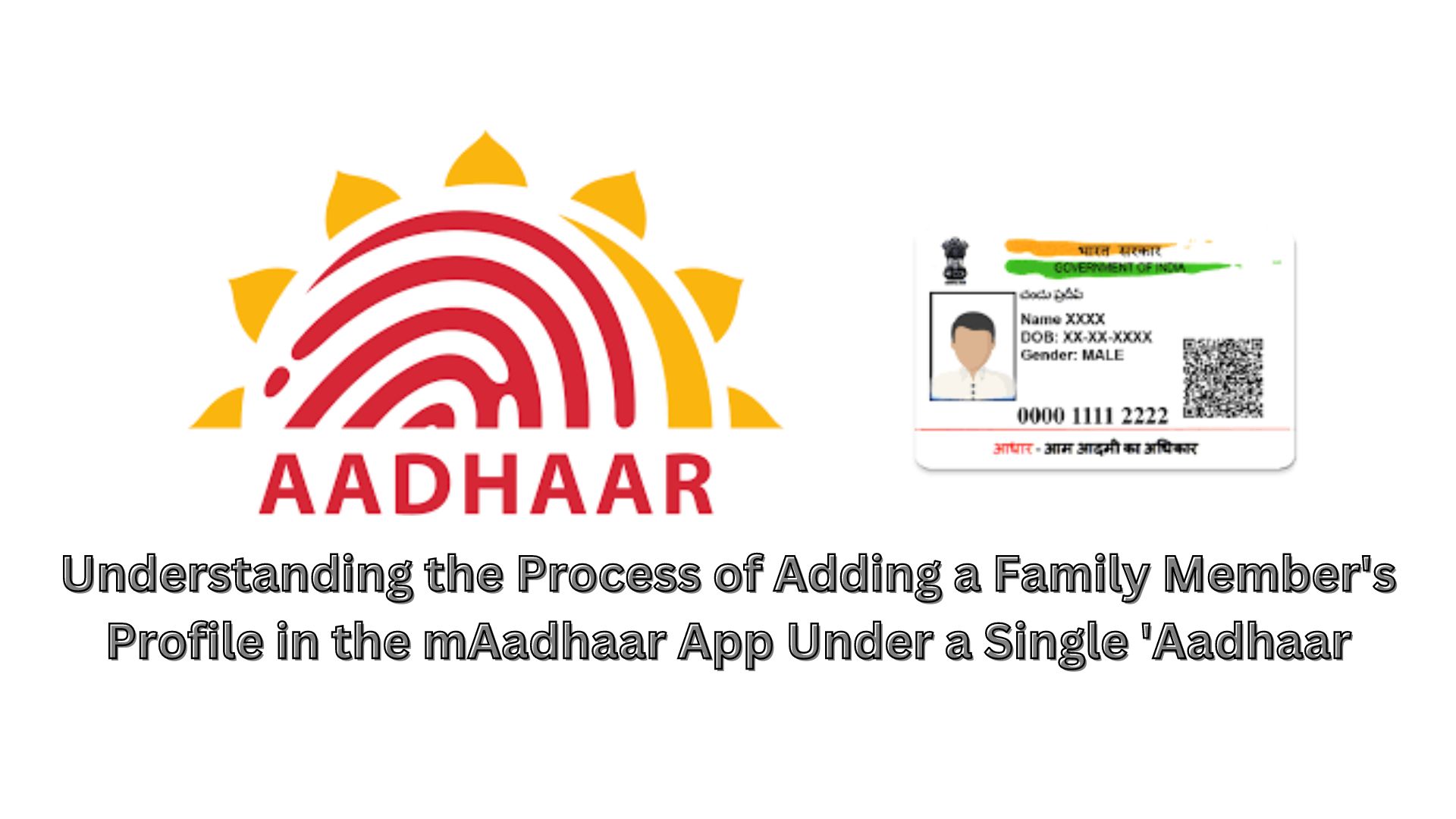
mAadhaar is the mobile application version of Aadhaar, India’s distinctive identification system. The app offers various features, including the direct download of the Aadhaar profile onto mobile devices and the ability to secure biometric authentication through locking or unlocking. Users can also share eKYC data for verification and update personal information, such as addresses and mobile numbers, after authentication.
The main aim of mAadhaar is to simplify access to Aadhaar-related services, providing a user-friendly experience for millions nationwide. To use the app securely, users must link their mobile numbers with their Aadhaar.
The mAadhaar mobile application now allows users to add family members’ profiles under a single Aadhaar account. Before exploring this feature, it’s essential to understand the process of creating an account on the mAadhaar app:
Steps to Create a Profile on mAadhaar App:
- Download the mAadhaar App: Get the official mAadhaar app from the Google Play Store (Android) or Apple App Store (iOS).
- Install and Set Up: Open the app, create a secure password, and enter your 12-digit Aadhaar number.
- Verification: Verify your Aadhaar number by entering the OTP sent to your registered mobile number.
- Linking Aadhaar: Once verified, your Aadhaar will be linked to the app, creating your profile.
- Access Services: Now, you can use various Aadhaar-related services through the mAadhaar app.
- Ensure Security: Protect your mAadhaar app and credentials to safeguard your personal information.
Steps to Add Family Members’ Profiles:
- Open mAadhaar App: Access the app on your smartphone.
- Login: Enter your credentials to access your mAadhaar account.
- Find ‘Add Family Member’: Look for and select the ‘Add Family Member’ option.
- Enter Details: Input family members’ Aadhaar numbers, names, dates of birth, and their relation to you.
- Verify and Confirm: Complete any required verification steps to link the family member’s profile to your account.
- Repeat if Needed: Add multiple family members’ profiles by following the same process.
Users can include a maximum of five Aadhaar profiles within their mAadhaar app. The OTP used for authentication is sent to the mobile number registered under the respective Aadhaar holder’s account. This new family member feature enhances the app’s utility and convenience for users managing multiple Aadhaar profiles within a family setting.
Also Read
Aadhaar Enrollment Introduces Iris Scan Choice: Comprehensive Overview

2 thoughts on “Understanding the Process of Adding a Family Member’s Profile in the mAadhaar App Under a Single ‘Aadhaar”