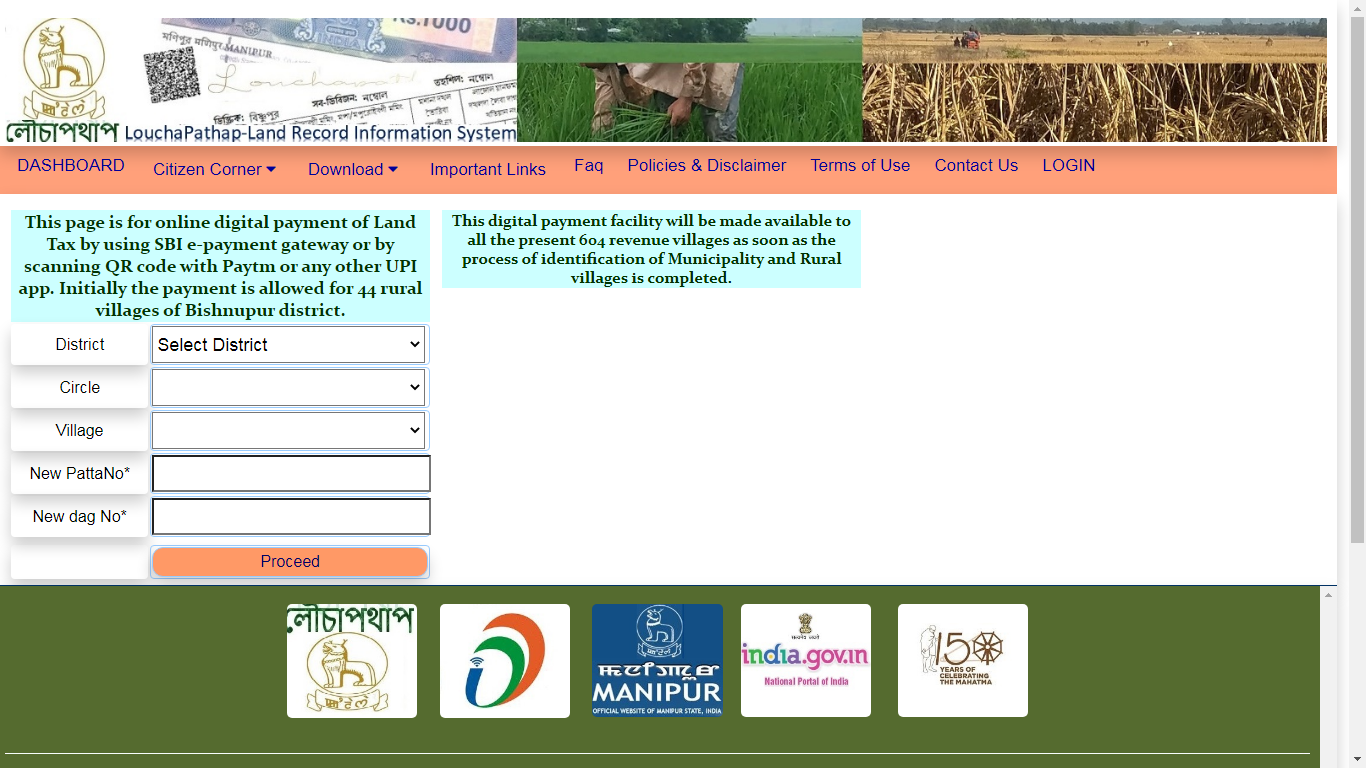In a move towards transparency and efficiency in land management, the Manipur government has introduced Loucha Pathap, an online portal providing extensive land information. With Loucha Pathap, residents can delve into specific details about land parcels, such as ownership, valuation, and area. Here’s a breakdown of Manipur’s land records system and how to utilize it effectively.
Understanding Loucha Pathap:
Loucha Pathap, spearheaded by the Department of Revenue in Manipur, serves as a centralized hub for all land-related information. Its primary aim is to counter property fraud by digitizing land records and facilitating online services like document registration and mutation.
Exploring Services Offered:
Loucha Pathap offers a plethora of services aimed at simplifying land-related tasks for residents, including:
- Access to Manipur Jamabandi/Patta/RoR
- Information on revised land tax rates
- Application forms for mutation
- Downloadable Minimum Guidance Value (MGV), MLR, and LR Act 1960
- Document registration system
- And more
Forms Available on Loucha Pathap Portal:
Various forms are available on the portal https://louchapathap.nic.in/egras/frmPayTax.aspx to cater to diverse land transactions, such as Dag Chitha, partition-mutation application, and Jamabandi.
Accessing Land Records:
To check or download Manipur land records, Jamabandi, or Patta:
- Visit the official website.
- Click on the “Download Patta” tab.
- Select your district, circle, and village.
- Enter your New Patta No. and New Dag No.
- Click “Check” to retrieve or download your records.
Navigating the Portal:
For accessing the Manipur Land Record Portal:
- Visit the official website.
- Click on the “Login” tab.
- Enter your username, password, and captcha code.
- Click “Login” to access your account.
Registering in NGDRSM Manipur:
To register in NGDRSM Manipur via the Loucha Pathap Portal:
- Visit the official website.
- Click on the “NGDRS Manipur” tab.
- Choose the “Citizen” or “Organization” login option.
- Click “Register” under the Citizen section.
- Fill in the required details, set a username and password, and complete the captcha.
- Click “Submit” to register.
Checking Minimum Guidance Value:
To verify the Minimum Guidance Value:
- Visit the Manipur Land Record website.
- Click on the “MGV (Minimum Guidance Value)” tab.
- Select a unit and land measurement size.
- Choose between municipal and non-municipal.
- Click “Compute” to view the guidance value and additional information.
Discovering Land Tax Rates:
For checking land tax rates:
- Visit the website.
- Click on the “Land Tax Rate” option.
- View information regarding land class, rate per hectare, effective year, and minimum amount.
Providing Feedback:
To offer feedback on the portal:
- Visit the official website.
- Click on the “Feedback” tab.
- Enter your details and comment.
- Complete the captcha.
- Click “Submit” to share your feedback.
Contact Information:
For further inquiries, reach out to:
Shri Y. Rajen Singh, Joint Secretary (Department of Revenue)
Email: rajensingh@yahoo.com
Phone: 7005881962
Unlock the potential of your land transactions with Loucha Pathap. Access information conveniently, streamline transactions, and uphold transparency in Manipur’s land records management.
Read more:
Loucha Pathap Portal FAQs:
What is Loucha Pathap?
Loucha Pathap is an online portal introduced by the Manipur government to provide extensive land information to residents. It aims to enhance transparency and efficiency in land management by digitizing land records and offering online services.
Who manages Loucha Pathap?
Loucha Pathap is spearheaded by the Department of Revenue in Manipur. It serves as a centralized hub for all land-related information in the state.
What services are offered by Loucha Pathap?
Loucha Pathap offers a wide range of services to simplify land-related tasks for residents, including access to Manipur Jamabandi/Patta/RoR, information on revised land tax rates, application forms for mutation, downloadable Minimum Guidance Value (MGV), MLR, and LR Act 1960, and a document registration system.
What forms are available on the Loucha Pathap portal?
Various forms catering to diverse land transactions are available on the Loucha Pathap portal, such as Dag Chitha, partition-mutation application, and Jamabandi.
How can I access Manipur land records, Jamabandi, or Patta through Loucha Pathap?
What is the process for registering in NGDRSM Manipur via Loucha Pathap?
How can I verify the Minimum Guidance Value (MGV) of land?
Where can I check land tax rates through Loucha Pathap?
How can I provide feedback on Loucha Pathap?
Who can I contact for further inquiries about Loucha Pathap?
For further inquiries, reach out to: Shri Y. Rajen Singh, Joint Secretary (Department of Revenue) Email: rajensingh@yahoo.com Phone: 7005881962