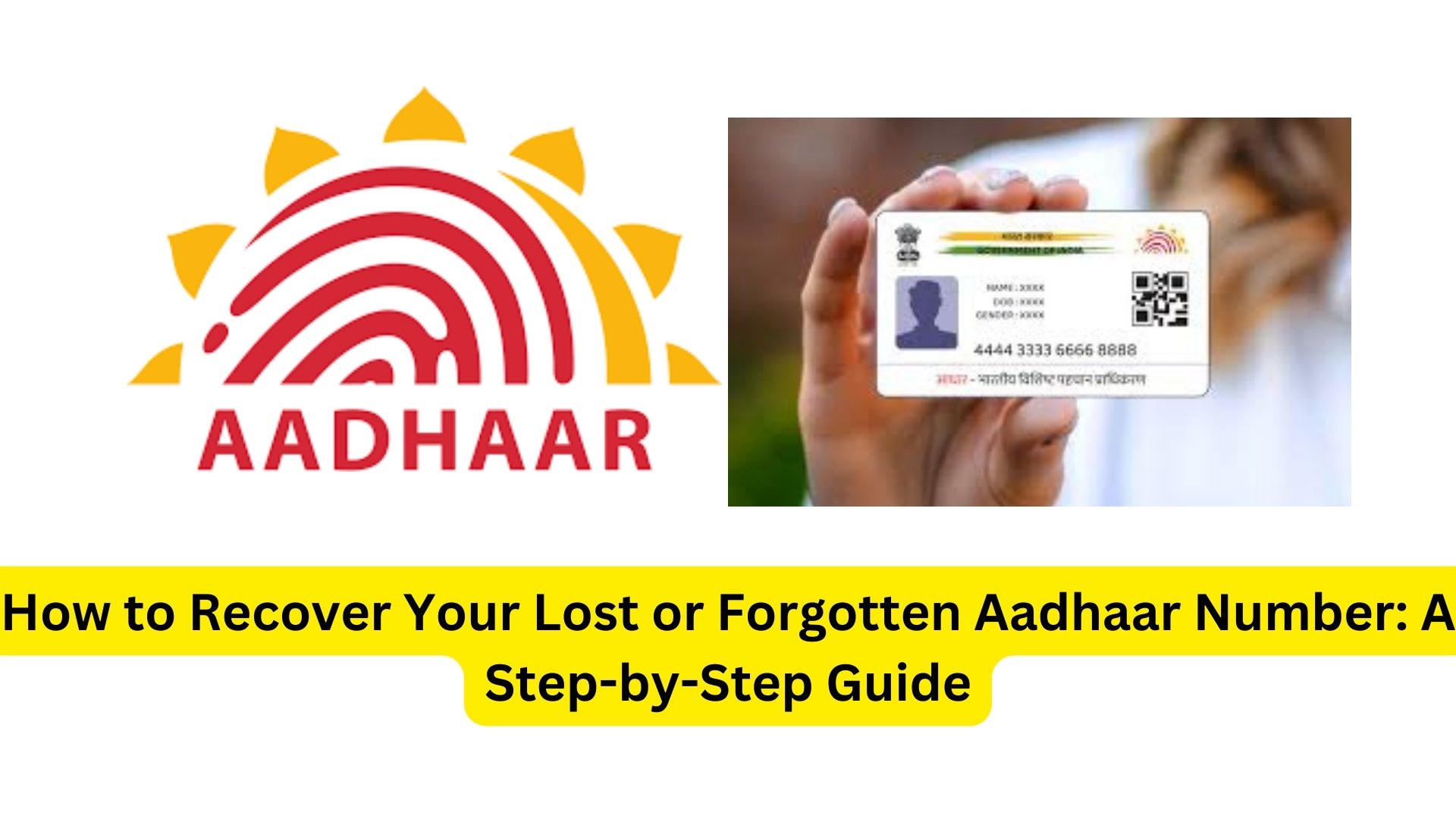
Aadhaar is a 12-digit unique identification number issued to Indian residents by the Unique Identification Authority of India (UIDAI). This digital ID can be utilized for various purposes, acting as a key identifier for individuals. Each Aadhaar number is exclusive to a single person, incorporating biometric data (fingerprints and iris scans) along with demographic information (name, address) for verification.
Handling a Lost or Forgotten Aadhaar Number
Misplacing or forgetting your Aadhaar number can be distressing, given its significance. However, this situation is manageable. By following the steps outlined below, you can minimize inconvenience and potential risks.
Retrieving Aadhaar Number Online
If you’ve lost or forgotten your Aadhaar number, it can be easily retrieved through the official UIDAI website. Follow these steps:
- Visit UIDAI’s Aadhaar retrieval page.
- Choose whether you want to retrieve your Aadhaar number or Enrolment ID (EID).
- Enter your full name, the mobile number or email linked with your Aadhaar, and the provided Captcha code.
- Submit the OTP sent to your mobile number or email for verification.
- Once authenticated, the Aadhaar number or EID will be sent to your linked mobile number via SMS. This service is free of charge.
Retrieving Aadhaar Without a Linked Mobile Number
If your mobile number is not linked to your Aadhaar, there are alternative methods to retrieve your number.
Option 1: Visit an Aadhaar Enrolment Centre
- Go to an Aadhaar enrolment centre in person.
- Provide necessary information such as your name, gender, district, or PIN code as per your Aadhaar enrolment.
- If multiple records are found, you may need to provide additional demographic details such as year of birth, C/O, state, etc., to narrow the search.
- Authenticate your identity using a single fingerprint or iris scan.
- Upon successful verification, the operator will give you a printout of your e-Aadhaar letter.
Option 2: Call the UIDAI Helpline Number (1947)
- Stage 1: Initial Call
- Dial 1947 (toll-free).
- Provide the demographic details requested by the executive.
- If a match is found, the executive will give you your EID on the call. This service is free of cost.
- Stage 2: Interactive Voice Response System (IVRS)
- Call 1947 again.
- Select your preferred language, then choose option 1 (request status) followed by option 2 (Aadhaar enrolment status).
- Enter your EID number, date of birth, and PIN code as per your Aadhaar enrolment.
- If a match is found, the IVRS will communicate your Aadhaar number. This service is also free of charge.
Conclusion
Losing or forgetting your Aadhaar number is a manageable issue with the resources provided by UIDAI. Whether through the official website, an enrolment centre, or the helpline, you can retrieve your Aadhaar number efficiently and at no cost. Remember, keeping your Aadhaar information accessible and secure is crucial for avoiding such situations in the future.
Also Read
Benefits of UIDAI’s mAadhaar App: Step-by-Step Profile Creation Guide
