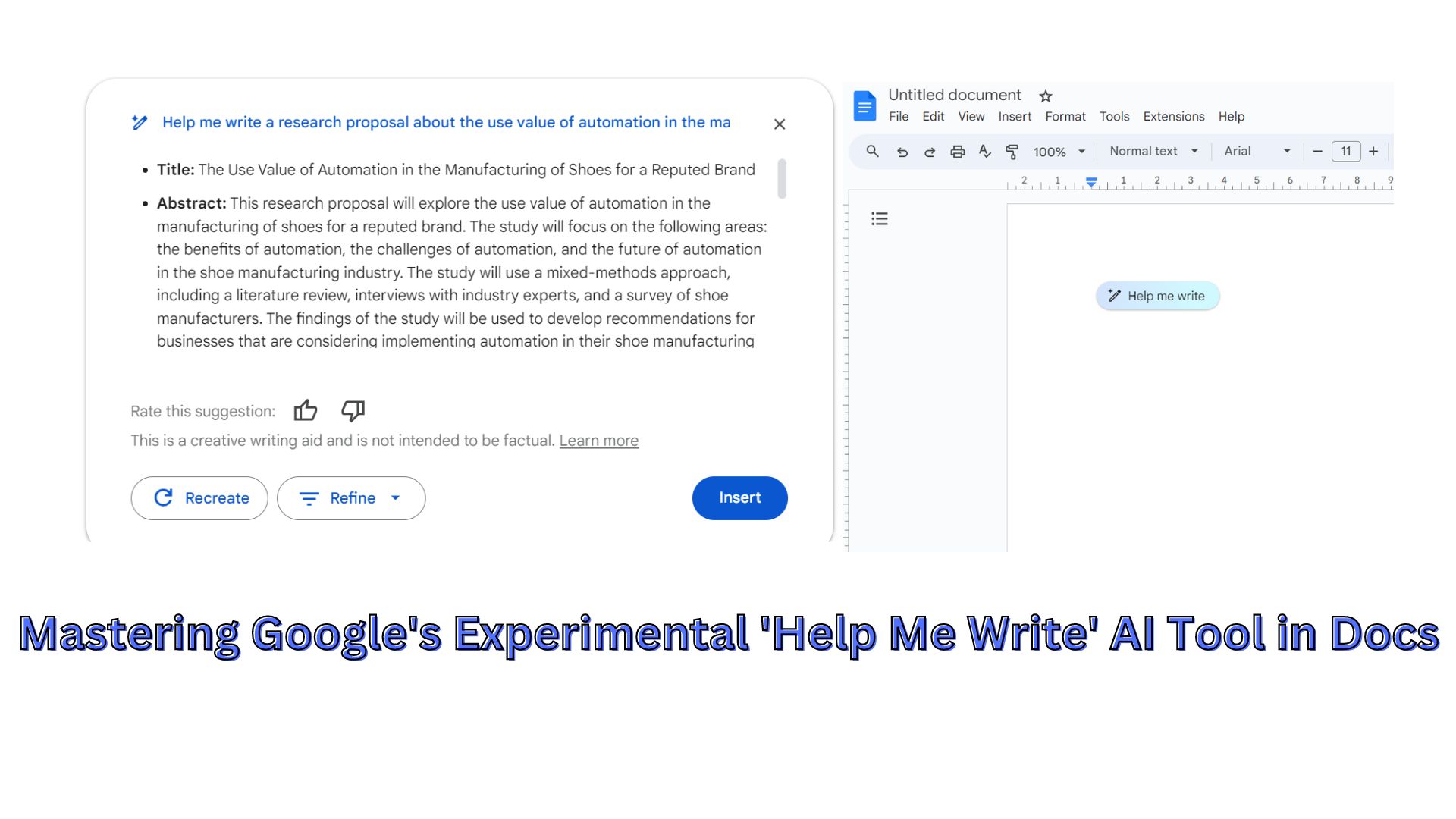
Google Docs now offers an enriched writing experience through its integration of artificial intelligence (AI). This AI assistant, recently introduced within Google Docs, is designed to streamline the writing process by generating content, making edits, and providing valuable suggestions.
How to Utilize Google Docs’ ‘Help Me Write’ Feature:
To get started, you’ll need to join the waitlist for the generative AI feature, which is accessible not only in Google Docs but also in other Workspace applications developed by Google. Locate the “Sign Up” button at the top and click it to express your interest.
Once you’ve gained access, you’ll receive a notification upon logging into Google services. After confirmation, open Google Docs and explore the new feature called “Help me write,” located conveniently in the top-left corner.
Upon clicking it, a floating pop-up window will appear. Here, you can provide instructions to the AI for your specific writing needs, whether it involves drafting a letter, composing a news article, or creating a fictional story. After providing the appropriate prompts, click “Create.”
Within a matter of seconds, “Help me write” will present its response directly within your Google Docs document. If you find the generated content satisfactory and wish to incorporate it, simply click “Insert” to seamlessly add it to your document.
You also have the flexibility to instruct the AI to “Recreate” or make further adjustments using the drop-down menu within Docs. If you need to modify a particular paragraph, select it and right-click to implement the necessary changes.
If, for any reason, you decide not to use the “Help me write” tool, you can easily disable it by accessing the “Tools” menu and opting out of the Labs program. Upon confirming your decision, you will no longer have access to this experimental feature.
Also Read
Unlocking the Potential of Google Workspace: Exploring the Role of Duet AI, Smart Canvas, and Spaces
By leveraging this generative AI feature within Google Docs and other Workspace tools, you can streamline your writing process without relying on external AI chatbots like ChatGPT or Google’s Bard. This enhancement offers a more efficient and integrated writing experience directly within the familiar Google Docs environment.

One thought on “Mastering Google’s Experimental ‘Help Me Write’ AI Tool in Docs”